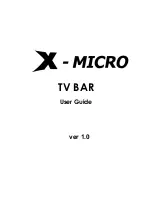6
12. FM antenna with 75
Ω
leads should be connected to these inputs.
13. The supplied AM antenna should be connected to these inputs
14. Signal output for connecting to a control amplifier or integrated amplifier.
15. MAIN AC SWITCH:
This is the main power switch for the tuner. In the OFF position, all functions are disabled
including the front POWER switch.
16. AC LINE:
Use the supplied power cord to connect the tuner to a wall receptacle.
STORING STATIONS
Tune in the station by adjusting the Tuning knob until you find a required station.
Press the MEMORY button, the memor y indicator in the display window lights up.
Press the PRESET A/B button to determine the station in group A or group B.
Press in one of the PRESET buttons, e.g. No.7. When the memor y indicator extinguishes, the
station is now stored in Preset 7 and can be recalled later whenever the Present 7 button is
pressed.
The same procedure should be used to store station data in Preset memories 1 to 6.
The operating procedure is the same, whether a preset selector is vacant or you want to
change the station data already stored.
REMOTE CONTROL
This smart remote control set will operate all Complete
α
series products. It uses two RO3/AAA
(UM-4) size batteries (supplied). Follow the steps below for correct installation of the batteries in
the handset.
1. Remove back cover by unscrewing the four small screws with the supplied screwdriver.
2. Insert the batteries with the polarity (+) & (-) as designated.
3.Replace the back cover and tighten.
4. Congratulations. You are now ready to enjoy your Complete
α
.
The remote control unit must be purchased separately