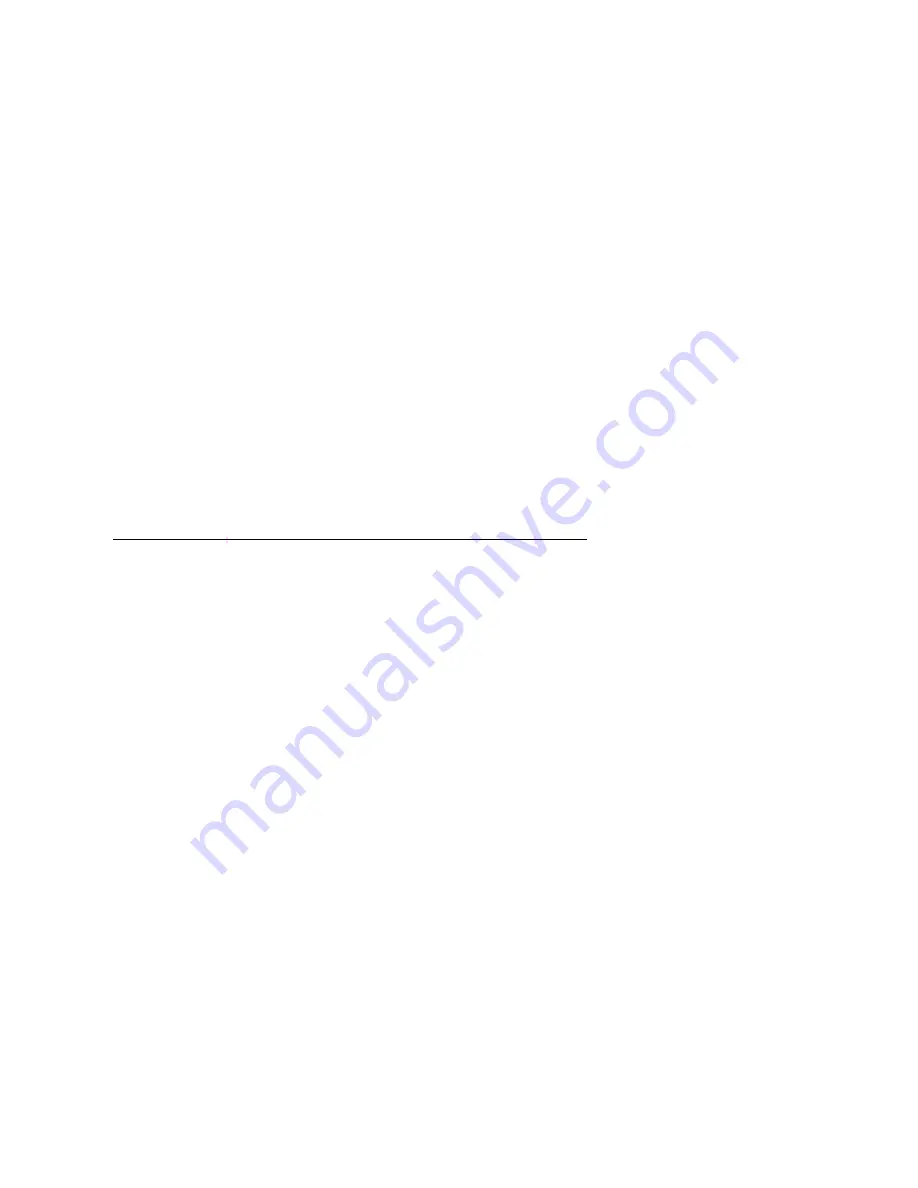
- -
6
# To review the programming, press the MEMORY button. The program number
and its track will appear on the display.
NOTE: Programming may not be made during playback.
•
SKIP buttons.
Press these buttons to go to the previous or the next track.
•
SEARCH buttons.
Press these buttons to cue or review a track.
F
To reverse (review) a track, hold down the
CD SEARCH
–
button.
F
To cue (fast forward) a track, hold down the
CD SEARCH
+
button.
NOTE:
The Cue and Review feature may be used when the CD player is in either play or
pause mode. In both instances, a visual indication of the playing time of the track
that has been cued or reviewed will be indicated on the display. Using this
feature with the CD player in
Pause
mode will mute the sound whilst cueing or
reviewing. Once the desired point on the track has been found, simply resume
playback by pressing
Play.
•
TIME button.
Press this button to see the elapsing time or remaining time of the CD. (Play
mode only.)
F
Press the TIME button and select the desired TIME DISPLAY for CD
playback.
Each time this button is pressed, selection is as follows:
--------
à
EACH ----
à
REMAIN ----
à
TOTAL ------------
“EACH”
:
the elapsed playing time for the current track.
“REMAIN” :
the remaining playing time for the current track.
“TOTAL”
:
the total elapsed playing time.
•
REPEAT button.
Press this button to listen to the music repeatedly.
First Press to repeat displayed flashing track.
Second press to repeat all of the disc.
•
RANDOM button.
Press this button for random order playback.
-5-
Summary of Contents for CDT ZERO Transport
Page 3: ...3 2...








