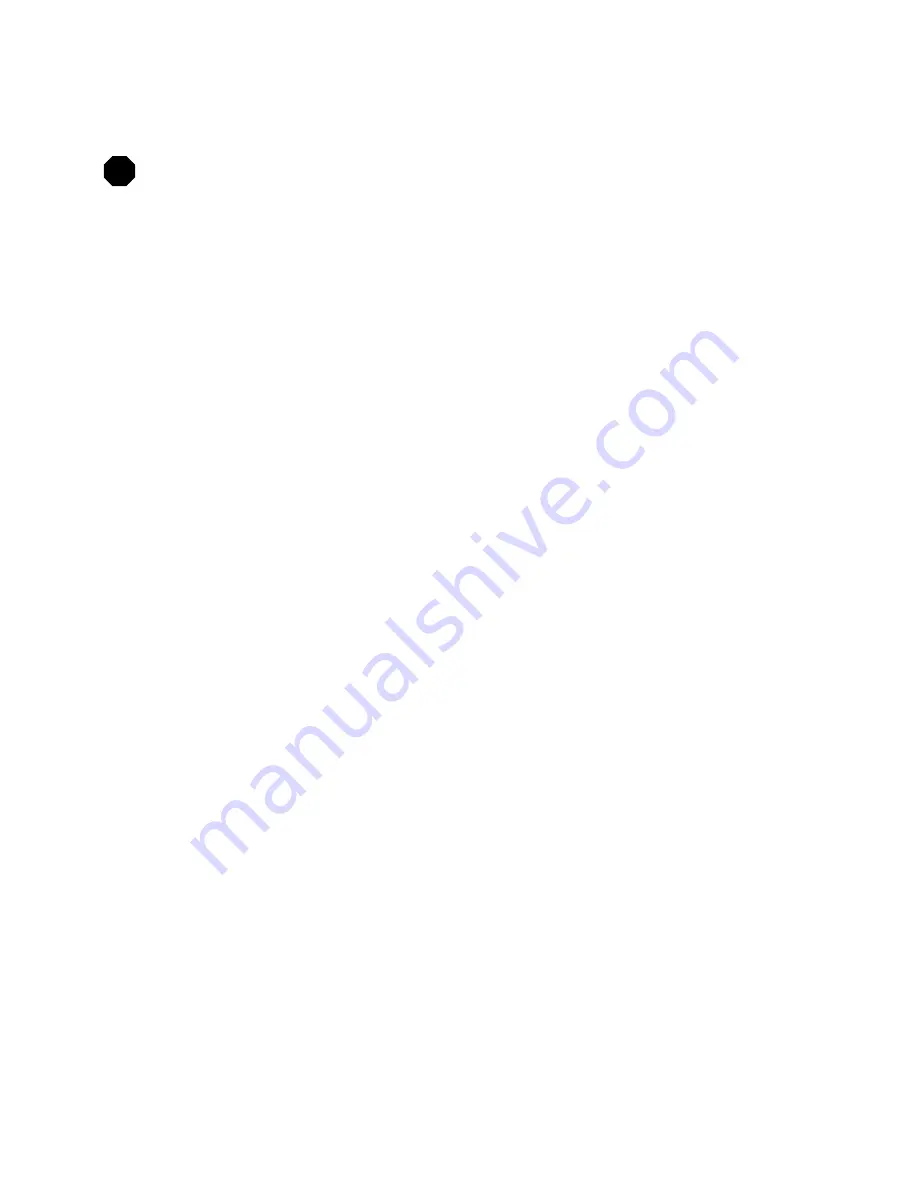
14 Audio Authority AVAtrix User Manual
Audio Authority AVAtrix User Manual 15
Installing Infrared Equipment
1. Tips for Using Infrared Control.
a. If you are using standard hand-held remote controls, ensure correct operation by avoiding sources
of light pollution such as Plasma and LCD TVs, direct sunlight, fluorescent light, etc. Experiment with
the physical placement of the IR receiver to avoid interference.
b. If a source of interference cannot be eliminated or avoided, use IR receivers that block that type of
interference, such as Plasma-proof or LCD-proof receivers.
c. Use the IR diagnostic tools to troubleshoot IR problems (See Appendix C).
NOTE: Due to variances in IR commands, carrier frequencies, and error tolerances between manu-
facturers, some sources may not be able to be controlled through the AVAtrix internal IR routing
system.
d. If you are using a comprehensive IR control system, provide a stick-on emitter or blaster from the
infrared system to communicate throught the AVAtrix front panel optical IR receiver. You can also
patch the IR signal directly to the IR input port on the rear panel using a properly fabricated 3.5mm
cable (see page 7). Call Audio Authority for more information.
2. Setting Up IR at the Remote Zones.
a. Plug an Infrared Receiver into the 3.5mm jack on each wallplate/receiver that is to have IR source
selection capability. (Use only compatible receivers without external power supply–see next page.)
b. Infrared commands returned from a zone to the AVAtrix can immediately select the source to be
played on that wallplate/receiver output. Use the IR routing connections, or the main IR output from
the AVAtrix (see 3 below).
c. IR commands for the AVAtrix (1105 commands) are returned through the Cat 5 cables and stop at
the AVAtrix. Other IR commands are repeated on the AVAtrix IR output jacks.
3. IR Routing vs Main IR Output.
If all sources have different code sets, one IR blaster can be used to con-
trol all the sources in an equipment rack. If there are several sources that share identical IR codes, such
as satellite receivers, individual IR emitters should be used for each source.
a. IR Routing: To route IR commands discretely from an individual zone to the selected source only,
connect IR emitters from the individual IR Out jacks at each AVAtrix source position to their respec-
tive source IR input jacks, or use a stick-on emitter. Other sources sharing the same IR code set are
not affected.
b. Main IR Output: Non-AVAtrix IR commands returned from all matrixed Cat 5 zones are repeated
through the Main IR Output jack on the AVAtrix. This output can be used to feed commands from the
zones to an external IR control system, or simply to an IR blaster. Do not use IR connecting blocks
(see “Using Compatible Infrared Products” on page 16).
c. Model 1170 IR capabilities: The AVAtrix cannot be directly controlled using the Cat 5 IR pathways
from Model 1170. Model 1105 IR commands returned from wallplate/receivers connected to Model
1170 Cat 5 ports are repeated through the Main AVAVtrix IR Output jack, but they perform no func-
tion within the AVAtrix.
!














































