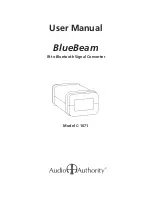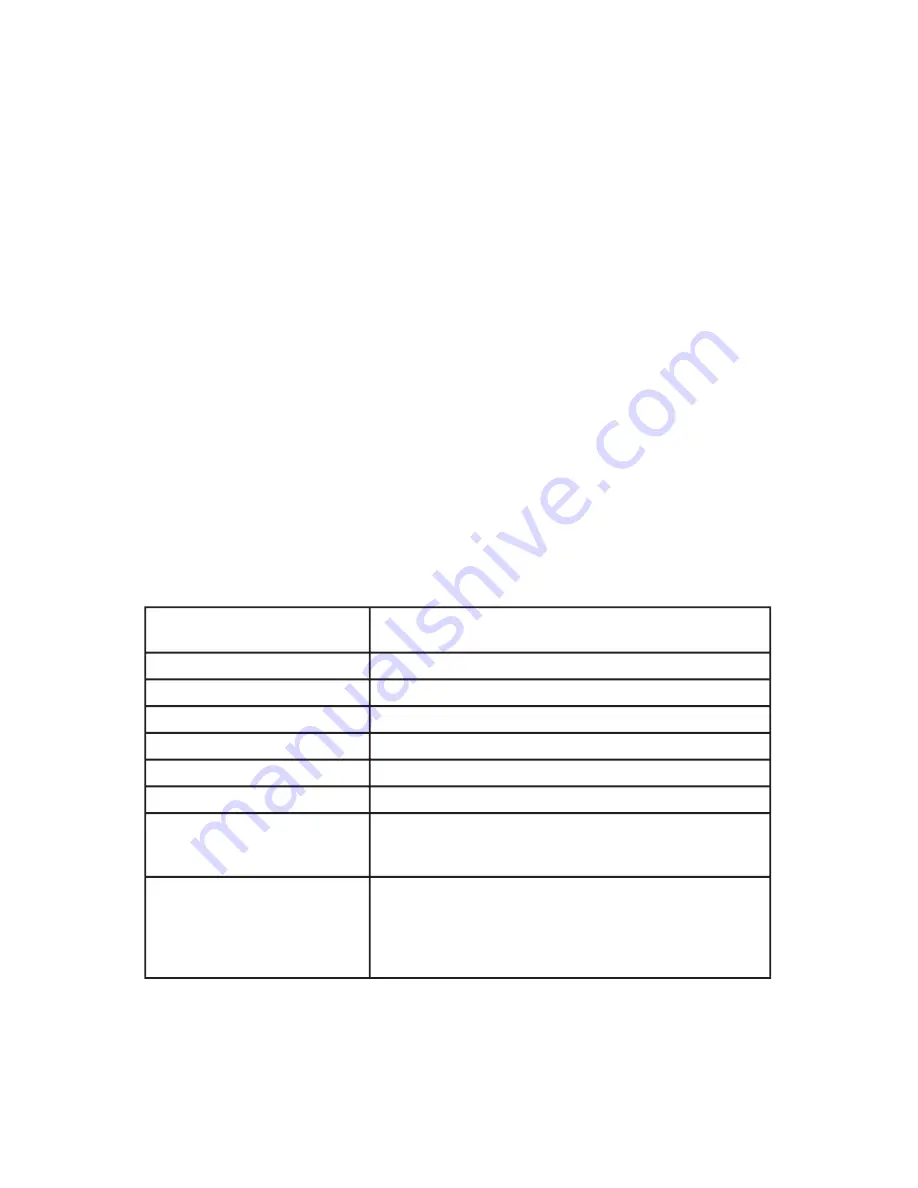
9
BlueBeam does not respond to any IR remote commands
• Make sure that power is supplied to the BlueBeam either by batteries, (check
battery charge) DC adapter, or USB connection.
• Using an external IR receiver: the BlueBeam must be set up via the BlueBeam
PC software to activate the external IR port (the internal IR receiver is turned
off). Call Audio Authority for the wired IR jack pin-out.
• Using built-in IR receiver: the BlueBeam PC software must be set to INTERNAL
IR (the default setting) if the front panel IR window is to be used. The IR jack is
inactive under this setting.
• Make sure that the IR device code specified in the BlueBeam software matches
the IR remote control used. Try loading the factory settings in the BlueBeam
software, to reset all settings to default.
• If using a Logitech Harmony or other universal remote control, make sure the
BlueBeam device is selected as the currently activated device.
If problems persist, contact the Audio Authority Technical Support department via
email: [email protected], or call 800-322-8346 (US and Canada) or
859-233-4599.
6.0 SPECIFICATIONS
Dimensions
Unit: 85x45x34mm (3.3x1.8x1.3 inch), Packaging:
112x69x37mm (4.4x2.7x1.5 inch)
Weight
Unit: 53g (1.87oz), Gross: 121g (4.28oz)
Temperature Range
0° - 45° Celcius
Relative Humidity
15% - 95% Non condensing
Placement
Do not place in direct sunlight
Optional DC Power Supply
9-12Vdc, min. 100mA (Audio Authority Part# 571-013)
Batteries
2 x AA alkaline (LR6) standard batteries (included)
Expected Battery Life
6-12 months of normal use. (Expected battery lifetime
is approximate. Actual battery life depends on battery
type, model, usage scenarios etc.)
PC System Requirements
Windows 2000, Windows XP, Windows Vista (32 and
64bit) or later
Min. 2MB free hard disk space
Min. 32MB free memory
Min. 1 free USB 1.1 or 2.0 port