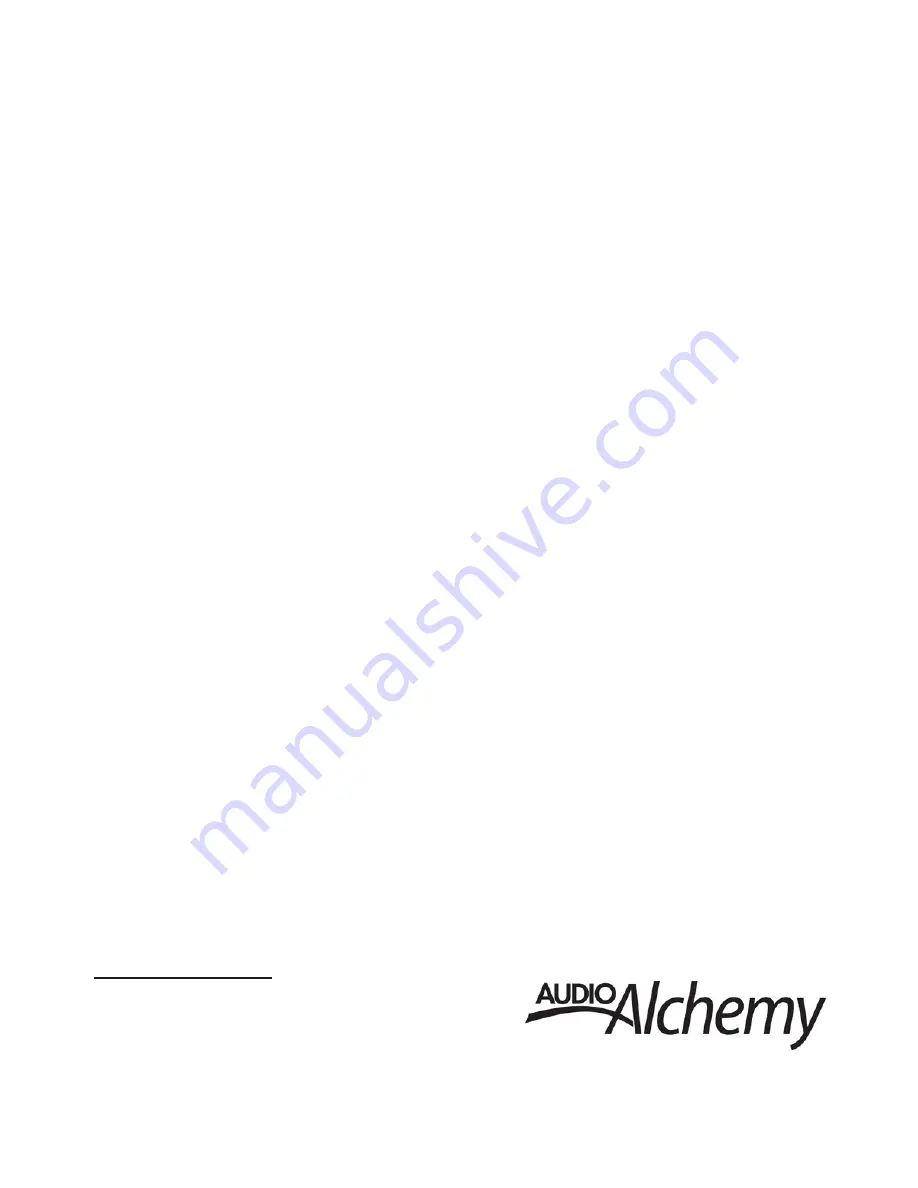
8
Troubleshooting
Power Won't Turn On
If pushing the Power button on the front panel or remote doesn't turn the DDP-1's power on, check these things in order:
1. Make sure the stock power supply or the PS-5 is plugged into the wall socket. If you're using a power strip or a line con-
ditioner, make sure the unit is plugged in and turned on. If you are using the PS-5, make sure its AC cord is also plugged
into the wall (or power strip or line conditioner) and into the back of the PS-5.
2. If you're using the PS-5, make sure it's turned on and the LED surrounding its front power button is lit.
3. Check to make sure the power supply is firmly connected to the DDP-1.
4. Check your home's electrical box. If the circuit breaker has been tripped, flip it back on.
5. If these steps do not fix the problem, please contact your dealer.
Power Is On But There's No Sound
If the front LCD is illuminated but the system produces no sound, check the following things in order:
1. Make sure the DDP-1's volume is turned up. When the unit powers on, the unit recalibrates its volume to 00.
2. Make sure the DDP-1 is not in mute mode, which is displayed in the lower right corner of the LCD. If it is, press the
Mute button on the remote or the front panel.
3. Check to see if the DDP-1 is in the desired playback mode, i.e., preamp or headphones. If it's in the wrong mode, press
the HP/Pre button on the remote or the front panel.
4. Check the other components (amplifier, computer, CD player, turntable) to make sure they are powered up and running.
Make sure the computer is playing a file, or the turntable's tonearm is lowered, etc.
5. If you are using a digital source, check to make sure the PLL indicator in the lower right corner of the LCD is showing
and that a sample rate (i.e., 44.1, 96, 192) is displayed. If not, the file you are trying to play may not be compatible with
that input or with the DDP-1.
6. Check the connections between your components to make sure all cables are properly connected. If you suspect any
cables are damaged, swap them out with another set of cables. If the sound comes back, replace the damaged cables.
7. If these steps do not fix the problem, please contact your dealer.
Sound Comes From Only One Channel
If only one channel is working, check the following things in order:
1. Check the connections between the sources and the DDP-1, and the connections between the amp and DDP-1 and the
amp and the speakers. If any cables are disconnected, reconnect them, and if they appear damaged, replace them.
2. If you are using monoblock amplifiers, make sure both amplifiers are turned on.
3. Try swapping the left and right cables between the amp and the DDP-1, then between the amp and the speakers. If
you're using an analog source , try swapping the left and right cables leading from it to the DDP-1. If any of these actions
restores the sound in the dead channel and cuts the sound in the other channel, the cable must be replaced.
4. Swap the left and right speakers, without changing the speaker cable connection at the amplifier. If the sound in the
dead channel is not restored, that speaker is likely malfunctioning.
5. Check to see if your source devices and amplifier are working correctly. If possible, swap them out with similar devices.
If swapping the component restores the sound in the dead channel, the original component is probably defective.
6. If none of these steps restores the sound, consult your dealer.
Sound Is Weak, Distorted or Unnatural
If the sound is on in both channels but seems weak, distorted or unnatural, check the following things in order:
1. If you are using a turntable, make sure you are using a separate phono preamp between the turntable and the DDP-1,
or that the turntable has a built-in phono preamp. The DDP-1 does not include a phono preamp feature.
2. If you are using an analog source device (CD player, tape deck, TV, etc.) that has a variable-level audio output, make
sure the level on the source device is turned all the way up.
3. Try a different set of interconnects between the amp and the DDP-1, and between any analog source devices and the
DDP-1. If a different set of interconnects fixes the problem, replace the original set.
4. If these steps do not improve the sound, please contact your dealer.
For more information about the DDP-1 and other Audio Alchemy products, please visit
www.audioalchemy.com.








