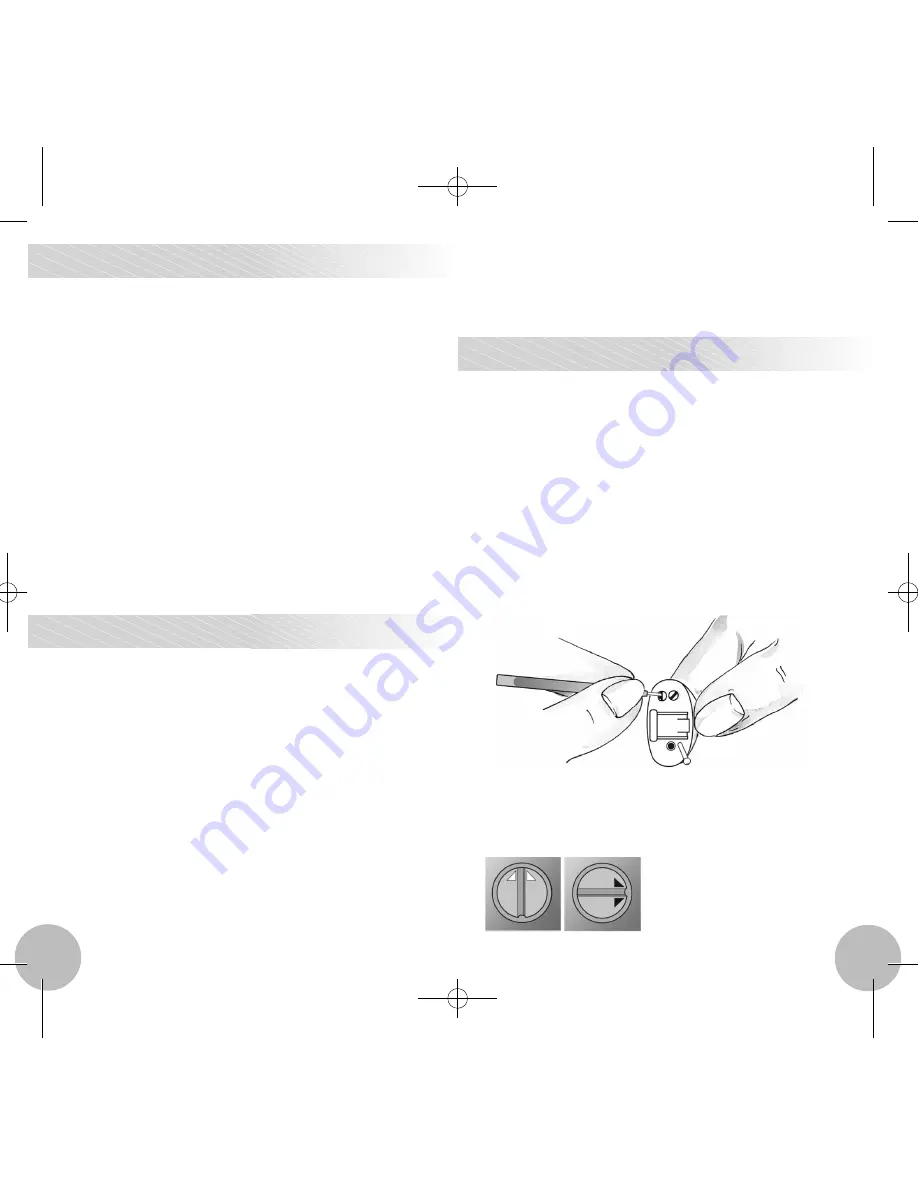
3
4
If you are unhappy with the sound quality
of your instrument because:
■
you experience a hollow sound – like you
are inside a barrel
■
it feels like the sound is plugged up
■
you have greater difficulty understanding
in noisy situations
■
your instrument sounds noisy
then use the combination wax tool/screw-
driver to adjust your instrument.
Adjust the fine tuning control by rotating it
1/4 turn clockwise.
Try the instrument again and continue
making adjustments
until you achieve
the optimum
sound quality.
Multi-Memory Push Button
*
:
Switches
between programs for different listening
environments.
Environmental Settings:
Unique listening
programs specially designed to maximize
your listening in a particular environmental
situation, including: noisy restaurants,
music listening, places of worship, etc.
A Multi-Memory push button or toggle
is required to take advantage of more
than one environmental listening memory.
See the back of this booklet for exact
setup of memory settings.
* Not available with trimpot fine tuning controls.
Available Options
Fine Tuning Your Hearing Instrument
The amplification provided by your hearing
instruments has been selected by the
manufacturer to meet your unique hearing
needs according to the audiological
information supplied by your hearing
healthcare provider. Often, your hearing
healthcare provider may make further
modifications to the sound quality as
needed. The method for doing so depends
on the instruments you are wearing.
Trimpot controls on the faceplate of your
hearing instrument looks like tiny screws
that may be adjusted by your hearing
healthcare professional with a very small
tool. If you have been instructed to make
the adjustments, follow the steps below.
Technical Adjustments
078 InstaFit Inst Manual:Layout 1 5/1/12 4:51 PM Page 9
















