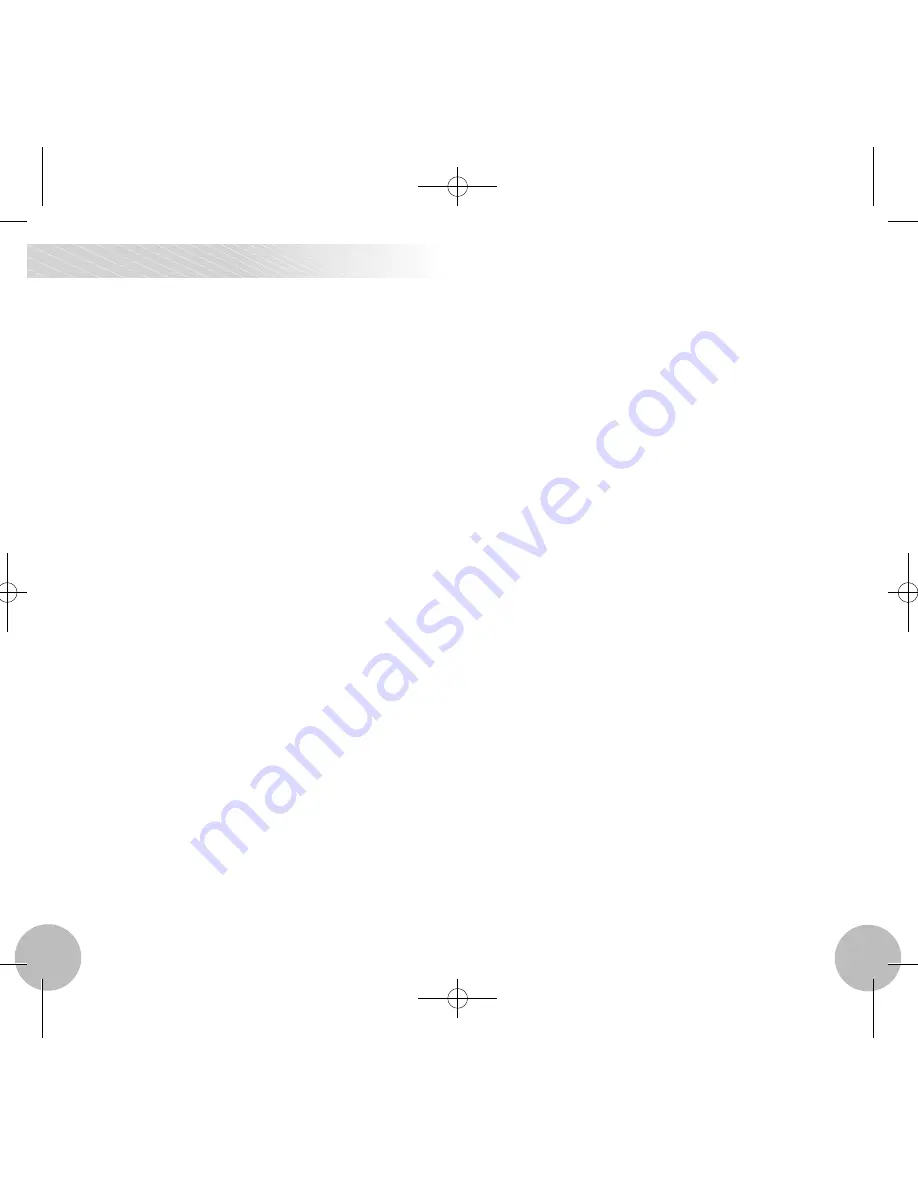
16
15
No Sound:
■
Ensure that hearing instruments
are turned on.
■
Replace the battery.
■
Ensure that there is no wax or debris
in the sound channel.
Not loud enough:
■
Replace the battery.
■
Ensure that there is no wax or debris
in the sound channel.
■
Ensure that hearing instruments are
completely seated in the ear canal.
■
Excessive earwax can prevent sound
from entering the ear. Contact your
physician or hearing healthcare
provider.
■
Changes in your hearing loss can
affect how you hear with a hearing
aid. Contact your hearing healthcare
provider if you suspect any change
in your hearing status.
Whistling / Feedback:
■
Ensure that hearing instruments are
completely seated in the ear canal.
■
Excessive earwax, improperly sized
instruments, and large vents can
cause whistling. Contact your hearing
healthcare provider.
Trouble Shooting Guidelines
Sound is Distorted or Unclear:
■
Replace the battery.
■
Hearing instruments may have a
poor battery contact or may not be
programmed properly. Return to
your hearing healthcare provider.
Intermittent Sound:
■
Replace the battery.
■
Ensure that there is no wax or debris
in the sound channel.
■
Hearing instruments may have a poor
battery contact. Return to your hearing
healthcare provider.
Too Much Bass:
■
Ensure vent is clear.
■
Hearing instruments may need
reprogramming. Return to your hearing
healthcare provider.
Static Noise:
■
Replace the battery.
■
If you are near an electromagnetic
field (i.e. near a computer screen or
fluorescent lights), step away to see
if the static clears.
■
Hearing instruments may have a poor
battery contact. Return to your hearing
healthcare provider.
078 InstaFit Inst Manual:Layout 1 5/1/12 4:51 PM Page 21
















