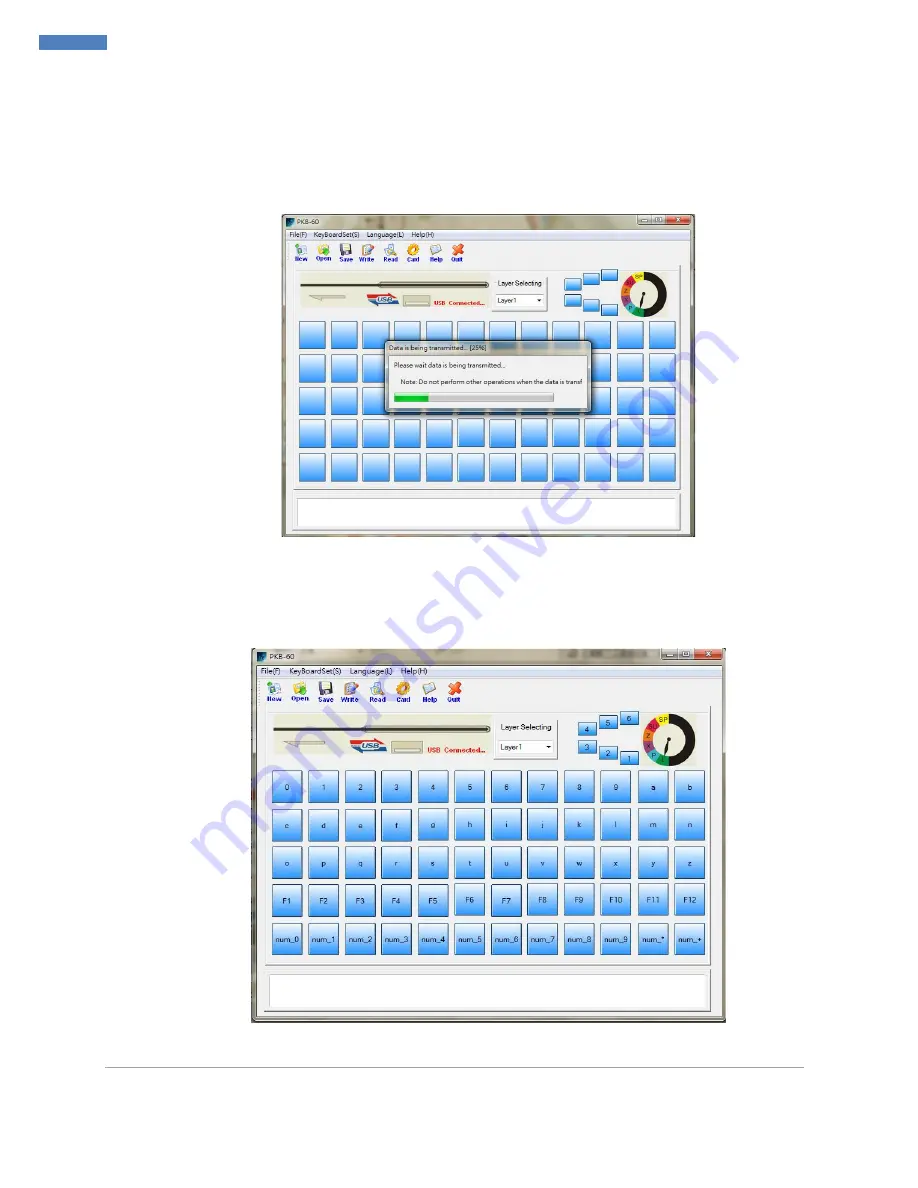
DM doc. V.1_Z2813
|
10
PKB-60 Programming Software
Chapter 3. Using Programming Software
3.1 Programming 0 key as “ a “
Step 1.
Before programming any key, please read the default key value from your PKB-60 keyboard
first by pressing
[Read]
button. It will pop up the dialogue that data is transferring, see
Figure 3.1.1
After finishing the reading (
please save this default key value as default in other folder
), the default
of all key value will be shown on each blue key, please see
Figure 3.1.2
Figure 3.1.1
Figure 3.1.2















