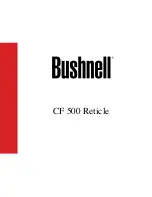3-3
TABLE 3-1. CONTROLS AND INDICATION
ITEMS
CONTROLS AND
INDICATORS
FUNCTIONS
1
on/oFF button
controls scope power. To turn the unit on and
off press the button .
2
brIGhTneSS
buttons
adjustment of the output image brightness.
3
POLARITY
button
Switch from hot-white/cold-black into hot-
black/cold-white mode (only in black and
White mode).
4
Zoom button
Digital magnification on.
5
ToUch Up
button
maintains an optimum thermal image.
6
Diopter adjust-
ment
Focuses eyepiece lens without the need for
glasses. adjusts for sharper image of intensi-
fier screen.
7
reticle color/
brightness ad-
justment knob
adjusts color (red or green) and brightness
(5 steps) of reticle
8
objective lens
Focus
Focuses objective lens. adjusts for sharpest
image of viewed object.
Summary of Contents for ThOR Series
Page 8: ...iii ...
Page 9: ...1 1 SECTION I introduction ...
Page 21: ...2 1 SECTION II assembly and preparation ...
Page 28: ...2 8 ...
Page 29: ...3 1 SECTION III OPERATION ...
Page 37: ...4 1 SECTION IV maintenance instructions ...
Page 43: ...4 7 ...