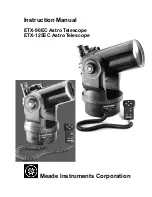2-4
fIGURE 2-4. DOUBlE lEVER qUIcK RElEASE MOUNT ADjUSTMENT
1. remove the standard atn Mounting System from the scope.
Unscrew the two mounting screws, which attach the atn
Mounting System to the body of the scope.
2. Mount the QrM onto the scope with two mounting screws.
3. to open the scope QrM, slide the cam latch (1) forward (arrow
a) and turn the cam (2) backward (arrow B).
4. Your QrM comes with 2 shoes (3). one for standard weaver
rails (designated by the letter W stamped on the shoe) one
for MIl-StD-1913/picatinny rail (designated by the letter p
stamped on the shoe). Depending on which rail you are at-
tempting to mount you must remove the other.
5. the shoes can also be adjusted for different mounting posi-
tions. to remove shoe unscrew the two screws (4) and place
shoe in desired position.
6. place the scope onto rail. Be sure to engage the recoil lug into
the groove on the top mounting surface of the rifle.
7. turn the cam forward pushing the latch to close the mount.
8. the QrM may be adjusted to eliminate excessive play when
mounted on the rail by using the provided wrench (5) to in-
crease/decrease the cam latch nut (6).
clOSED pOSITION
OpENED pOSITION
1
2
A
B
3
4
6
5