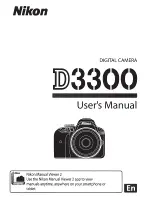CAMELIA 1.6M user guide
6/14
2.3 A
NTI
-
BLOOMING BY CLOCKING
Anti-blooming can be activated or inhibited (see 2.5.3) :
◊
anti-blooming OFF : anti-blooming inhibited. This position is recommended if anti-blooming is not
required for the application.
◊
anti-blooming ON : anti-blooming activated.
2.4 C
OLOR OPERATION
In ‘’3 shot color’’ mode, each image is made of 3 frames : red, green, blue :
◊
the camera must be operated either in ‘’external trigger’’ mode or in ‘’integration time control’’ mode.
◊
for each image, the user selects the color of the next frame by setting COLOUR_I1 and COLOUR_I2
input signals. COLOUR_I1, _I2 must be valid in the time period between TRIG signal rising edge (or ITC
signal falling edge) and SHUTTER signal falling edge. (see timing there after)
◊
color definition is :
COLOUR_I2
COLOUR_I1
Frame Color
0
0
Red
0
1
Green
1
0
Blue
◊
integration time can be adjusted differently for each color. This allows to have a better signal to noise
ratio for the colour with the lowest sensitivity (i.e the blue)
◊
each frame requires a TRIG_ITC signal.
◊
CAMELIA 1.6M camera synchronizes COLOUR_I1, _I2 with the rest of the timing and sends
COLOUR_O1, _O2 to FGT frame grabber.
FRAME "00"
(RED)
FRAME "01"
(GREEN)
FRAME "10"
(BLUE)
00
01
COLOUR_I
COLOUR_O
FEN
> 0
> 0
SHUTTER
00
> 0
RED
INTEGRATION
TIME
TRIG
GREEN
INTEGRATION
TIME
10
01
> 0
> 0
10
> 0
BLUE
INTEGRATION
TIME