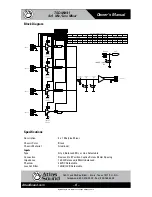Owner’s Manual
TSD-MIX41
4x1 Mic/Line Mixer
AtlasSound.com
– 5 –
Specifications are subject to change without notice.
1601 Jack McKay Blvd. • Ennis, Texas 75119 U.S.A.
Telephone: 800.876.3333 • Fax: 800.765.3435
Dip Switch Function Identification
Switch Position
• DIP SW # 1,2,3,4 - 24VDC Phantom Power applies power for condenser mic operation to
corresponding input terminal. Down position is On.
• DIP SW # 5,6,7,8 - Input Mic or Line Select for input gain selection for each of the inputs. Up
position is Line, down position is Microphone.
• DIP SW # 9,10, 11, 12 - Low Cut Filter engages at at 125Hz with a roll off rate of 12dB per octave.
This filter operates either in the Line or Mic mode and is available on each input. Ideal for vocal
microphones to reduce low frequency energy and to increase intelligibility. Down position is On.
Knob and Security Cover
All front panel level controls feature a removable knob that can be replaced with an included security
cover. Follow these steps to prevent potentiometer damage or unwanted changes.
1. Knob Installation - Turn the potentiometer shaft fully counter-clockwise. Align the knob indicator
to the lowest setting on the panel and the potentiometer shaft slot. Carefully press the knob onto
the potentiometer shaft. Do not force or damage may occur to the potentiometer.
2. Security Cover Installation – Remove the knob from the panel and insert the cover. Do not force or
damage may occur to the potentiometer. Small pliers may be required to remove the knobs.
Mounting
There are three ways to securely mount this TSD:
1. Velcro™ - Each unit includes industrial grade Velcro™ with adhesive backing to adhere to any
flat surface.
2. Brackets - Each unit includes two mounting brackets to secure to a cabinet or wall.
3. Rack Mount Panel - The optional TSD-RMK rack mount panel supports up to four TSDs in a
1RU space.