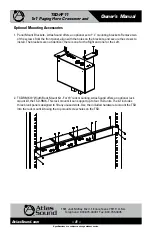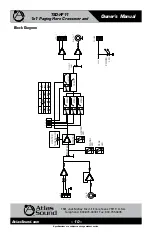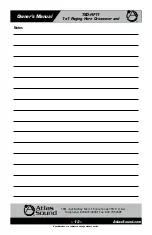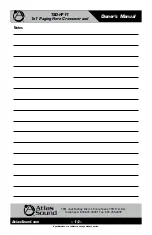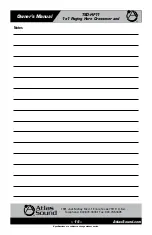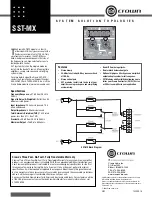Owner’s Manual
TSD-HF11
1x1 Paging Horn Crossover and
AtlasSound.com
– 7 –
Specifications are subject to change without notice.
1601 Jack McKay Blvd. • Ennis, Texas 75119 U.S.A.
Telephone: 800.876.3333 • Fax: 800.765.3435
Mounting
Listed below are the ways to mount the TSD and the optional accessories that can be purchased.
1. Velcro™ - Each unit includes two 2" x 2" pieces of industrial-grade Velcro™ with adhesive backing
to adhere to any flat surface. Clean all surfaces before applying the adhesive side of the Velcro™.
2. Multi Mount Plate - Each TSD includes a versatile multi-position mounting plate. This plate
allows the TSD to be mounted to any surface; but is ideal for use with rear rack rails or side rack
hat channels. Use the included M3 x 4mm screws to install the plate on the TSD.
Note:
Only use
the included M3 x 4mm screws as other screws may be too long and will cause internal damage
to the TSD. The multi-position mounting plate is a new addition being included with TSDs. If the
TSD being used did not include the mounting plate, contact Atlas customer service at
1-800-876-3333.
(M3 x 4mm)
(M3 x 4mm)