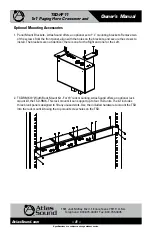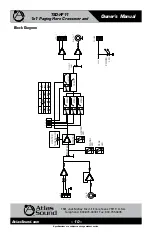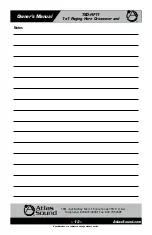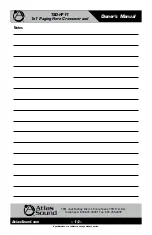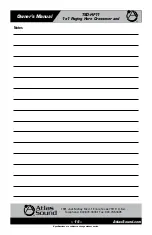Owner’s Manual
TSD-HF11
1x1 Paging Horn Crossover and
AtlasSound.com
– 6 –
Specifications are subject to change without notice.
1601 Jack McKay Blvd. • Ennis, Texas 75119 U.S.A.
Telephone: 800.876.3333 • Fax: 800.765.3435
Knob and Security Cover
All front panel level controls feature a removable knob that can be replaced with an included security
cover. Follow these steps to prevent potentiometer damage or unwanted changes.
1. Knob Installation - Turn the potentiometer shaft fully counter-clockwise. Align the knob indicator
to the lowest setting on the panel and the potentiometer shaft slot. Carefully press the knob onto
the potentiometer shaft. Do not force or damage may occur to the potentiometer.
2. Security Cover Installation - Remove the knob from the panel and insert the cover. Small pliers may
be required to remove the knobs. Align the security cover to the level control panel hole. Push the
cover into the hole until it snaps into place. Do not force or damage may occur to the potentiometer.