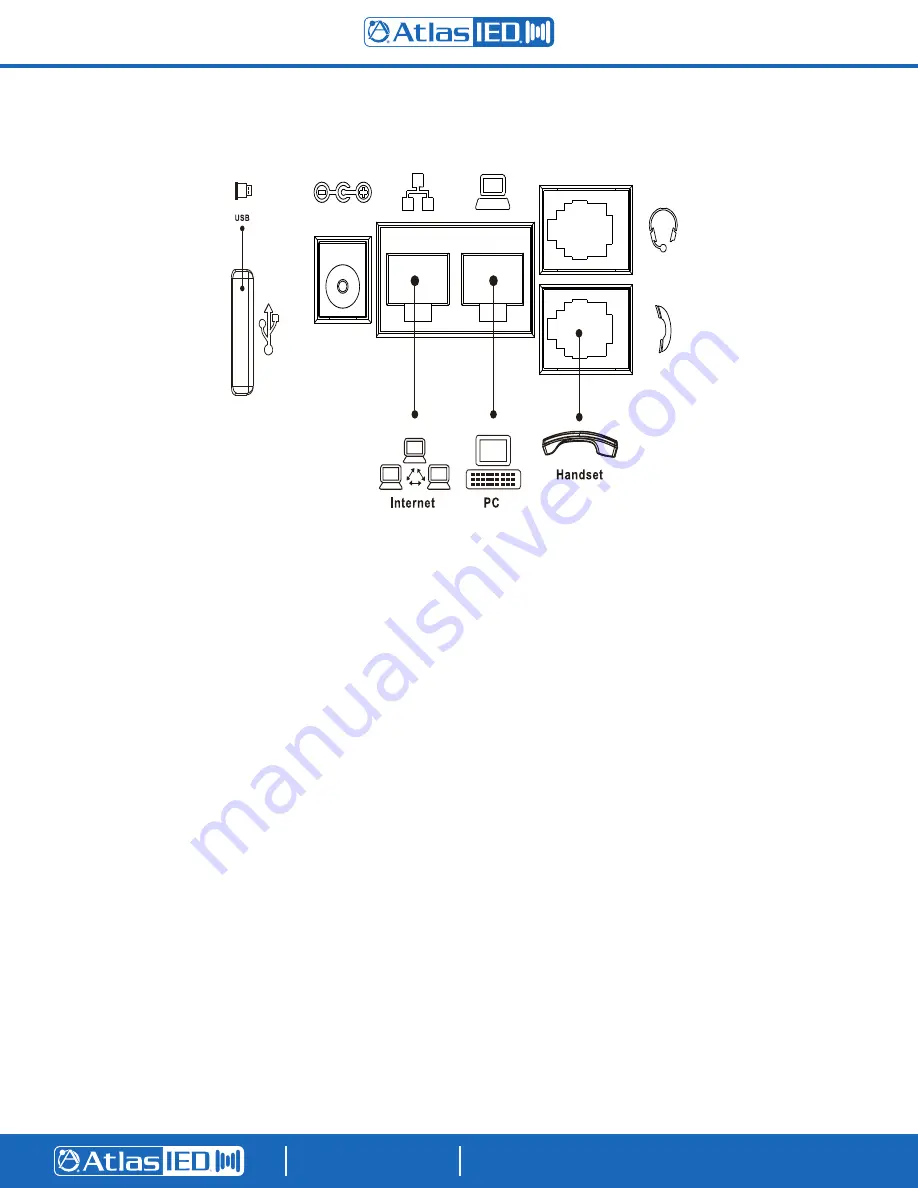
AtlasIED.com
TELEPHONE: (800) 876-3333
1601 JACK MCKAY BLVD.
ENNIS, TEXAS 75119 U.S.A.
©2022
Atlas Sound LP
. T
he
Atlas
“Circle
A”
, Soundolier
, and
Atlas Sound are trademarks of
Atlas Sound L.P
. IED is a R
egistered
Trademark of Inno
vativ
e Electronic Designs LLC.
All rights reser
ved.
All other
Trademarks are propert
y of their respectiv
e o
wners. No endorsement is implied. Due to continual product de
velopment, specifications are subject to c
hange without notice.
ATS0
071
59 R
evA 8/22
Connecting the Device
Please connect the network cable, PC, and handset to the corresponding ports as described in the picture.
1. USB port: Connect USB device (U disk).
2. Network port: Connect LAN or Internet.
3. PC port: Connect PC.
4. Handset port: Connect IP Phone handset.
Configuration
Configuration via IP-CONSOLE-GH:
1. Press the Console Settings icon.
2. Select Ethernet Settings: To configure the Network Settings (DHCP/Static).
3. Select Line: To configure/enable the account, fill in the SIP server address, port, user name, password, etc.
Configuration via Web:
1. Get the IP address from the Console: Press Console Settings icon > Common.
2. Login: Input the IP address in the web browser. The PC and Console should be in the same IP address segment. The default username is "admin"
and the default password is the last 6 digits of the MAC address.
3. Configure: Select Network/Account, etc., and fill in the relevant content. Save the configuration.
Language Setting
1. Press the Settings Icon > System > Language & Input > Language.
2. Select the desired language.
1.
2.
3.
4.
Power, Equipment & Communications Connections








