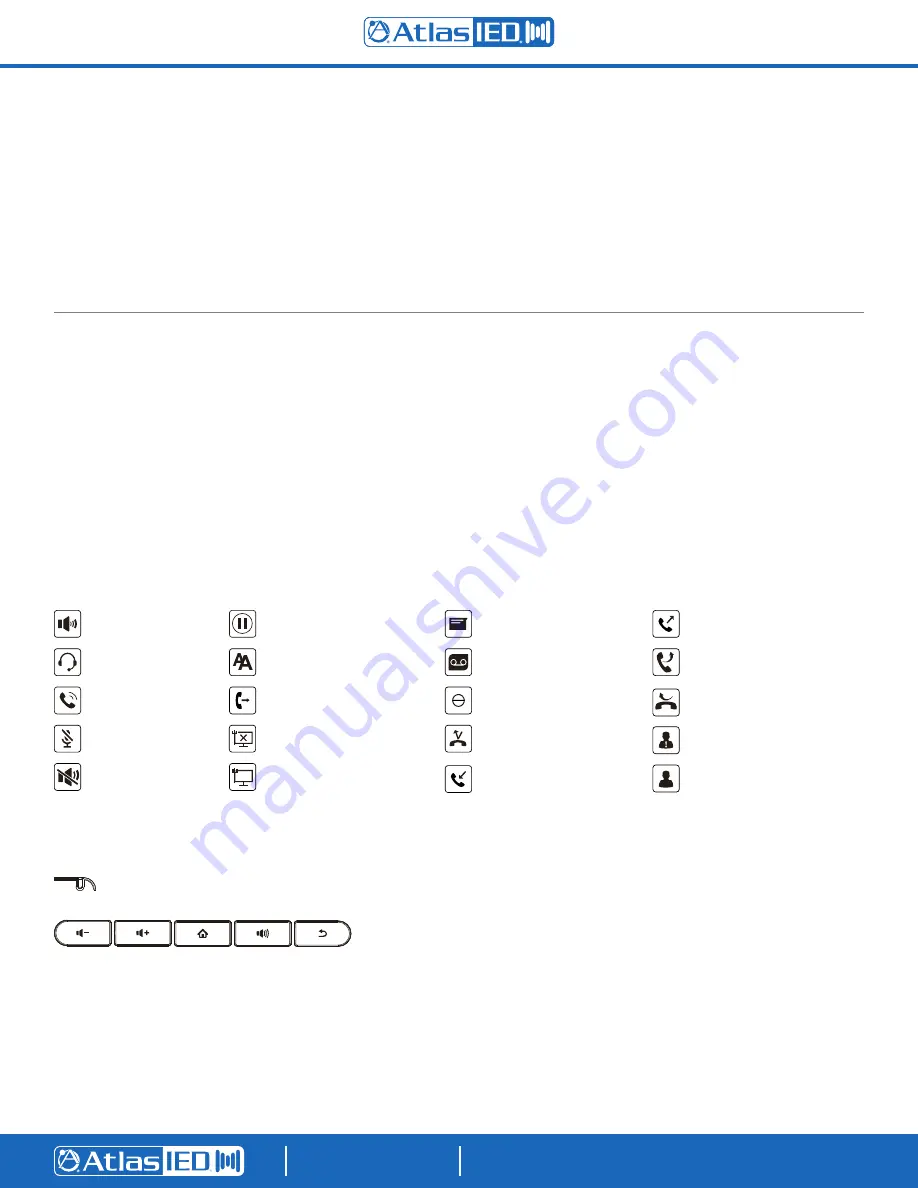
AtlasIED.com
TELEPHONE: (800) 876-3333
1601 JACK MCKAY BLVD.
ENNIS, TEXAS 75119 U.S.A.
©2022
Atlas Sound LP
. T
he
Atlas
“Circle
A”
, Soundolier
, and
Atlas Sound are trademarks of
Atlas Sound L.P
. IED is a R
egistered
Trademark of Inno
vativ
e Electronic Designs LLC.
All rights reser
ved.
All other
Trademarks are propert
y of their respectiv
e o
wners. No endorsement is implied. Due to continual product de
velopment, specifications are subject to c
hange without notice.
ATS0
071
59 R
evA 8/22
Quick Start Guide
IP-CONSOLE-GH
AtlasIED.com
TELEPHONE: (800) 876-3333
1601 JACK MCKAY BLVD.
ENNIS, TEXAS 75119 U.S.A.
Welcome
Thank you for choosing AtlasIED and the IP-CONSOLE-GH. The IP-CONSOLE-GH is a touchscreen, gooseneck-mic-equipped communications console
with handset that is part of the IPX ecosystem. The AtlasIED IP-CONSOLE-GH natively registers with Singlewire's InformaCast® Mass Notification
Software, allowing fast and clear communications with AtlasIED's IPX Series speakers.
With a smooth Android® 9.0 OS user interface, navigating the many premium features is simple for any end user. With both a handset and gooseneck
mic options, making a venue-wide page or having a quiet conversation is possible with the IP-CONSOLE-GH.
The feature-rich IP-CONSOLE-GH helps improve front-office efficiency, emergency response, and ease of configuration, all while being easy to use for
the end user.
Packaging List
The packaging list includes the following:
•
IP Phone Communications Console
•
Handset
•
Handset Cord
•
Stand
•
Ethernet Cable
•
Gooseneck Mic
Screen Icons
The IP-CONSOLE-GH touchscreen displays the following icons:
In headset mode
In hands-free mode
In handset mode
Mute activated
Call is on hold
Network is connected
Received call
Silent mode
Network is disconnected
Auto-answering activated
Call Forward activated
Do Not Disturb activated
Missed call(Status bar)
New VM Messages
New SMS
Dialed call
Missed call(s)
Forward call
Enable White List
Enable Blacklist
LED & Keys Features
Power LED
Keys (from left to right):
1. Speaker volume buttons: In Idle mode or during ringing, decrease or increase handset, headset or hands-free volume.
2. Home Key: Return to standby home page.
3. Hands-free Key: Activate/deactivate hands free mode.
4. Return Key: Return to the previous menu/page.












