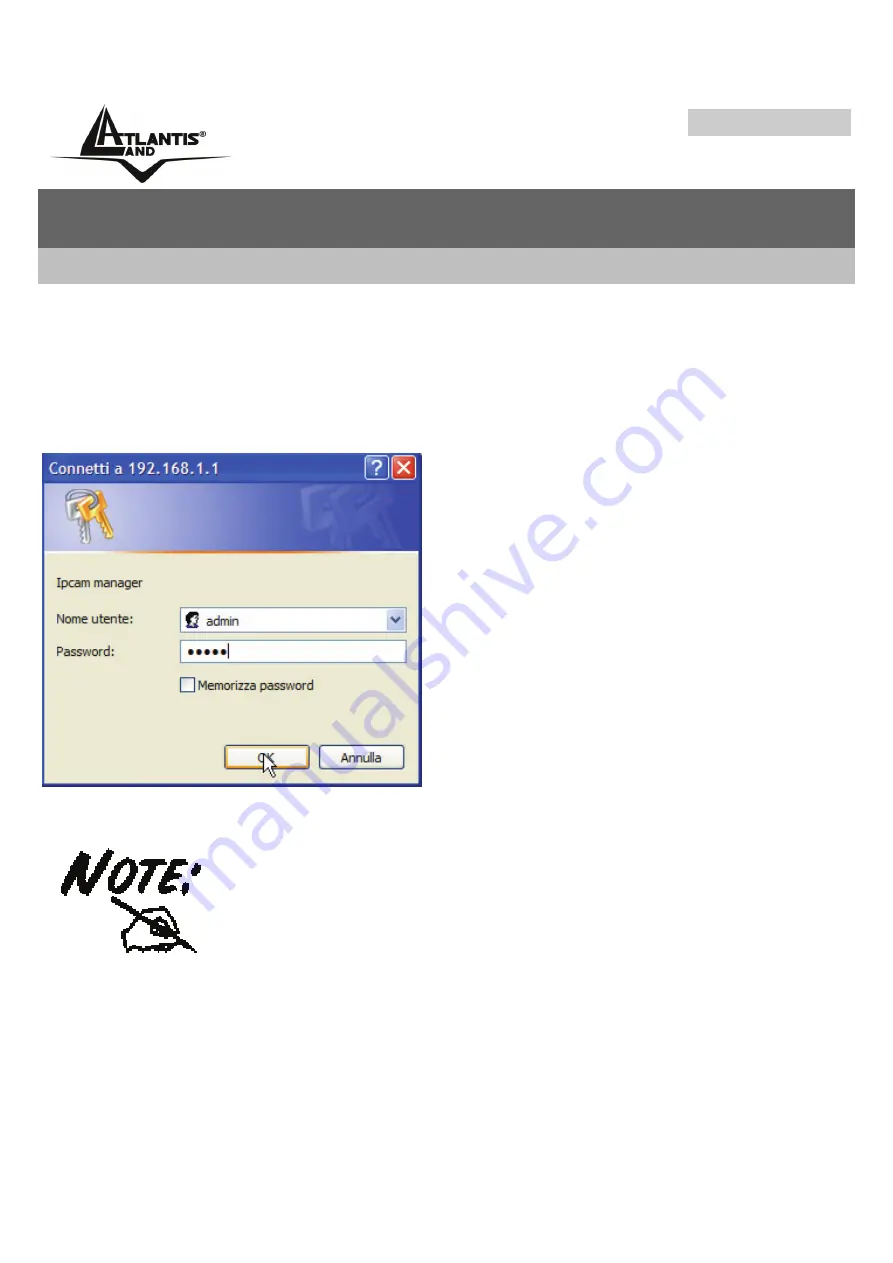
NetCamera NV
Chapter 4
Advanced Configuration
Read this chapter to learn how to operate the IP camera and take advantage of the
advanced features such as alerting, and ftp transfers.
Open the web browser, enter the local port IP address of this NetCamera NV, which
default at
http://192.168.1.1
, and click “
Go
” to get the login page.
Enter your User Name and password. The default are
admin
/
atlantis.
Please refer to the appendix on how to install ActiveX.
•
At the top click
This site might require the
following ActiveX Control:
´ATL3.0:VCView´
from ´Atlantis Land SpA ´. Click here to
install...
.
•
Click
Install ActiveX Control...
.
•
In the
Security Warning
window click
Install
.
•
The live video will now be streamed.
Summary of Contents for A02-IPCAM3_ME01
Page 2: ......
Page 36: ...NetCamera NV Dynamic DNS client can works correctly only if PPPoE is activated ...
Page 43: ...NetCamera NV All uploade files on FTP are in jpg format ...
Page 45: ...NetCamera NV ...
Page 61: ...NetCamera NV ...
Page 63: ...NetCamera NV For example entrance guarding DO ...
Page 64: ...NetCamera NV For example entrance guarding DO and DI ...
Page 65: ...NetCamera NV ...
Page 78: ...NetCamera NV ...






























