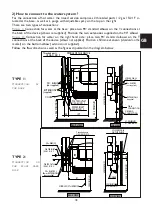23
Description of the control panel
A
B
C
D
A
Bathroom comfort temperature control wheel
B
Heating indicator light
C
Heating ON/OFF switch and indicator light
D
Turbo mode ON / OFF and duration control
wheel
Use of Comfort mode
It is the temperature desired when the room is occupied.
- Switch on the heating by pressing switch
C
.
- Turn the temperature wheel
A
to
, the heating indicator light
B
illuminates if the ambient tem-
perature is less than the desired temperature.
Wait a few hours for the temperature to stabilise.
If the temperature setting does not suit you, adjust it using the adjusting screw
A
.
Use of Turbo mode
It is the mode enabling to set the device into Forced Operation, ensuring prompt temperature in-
crease in the room over the time defined (
fan activation
).
- Set Turbo mode’s duration by turning wheel
D
.
- Press the same wheel
D
to start the Turbo. The “Turbo ON” indicator light illuminates.
The device operates at maximum output for the desired duration.
After the selected period, the Turbo switches off and the device continues heating in Comfort mode.
Use of Frost Protection mode
It is the mode enabling to maintain a temperature of approximately 7°C in the room in case of pro-
longed absence from the house.
- Turn the wheel
A
to
.
Locking the device’s settings.
It is possible to lock the wheel
A
or restrict its use, preventing untimely handling of the device (
chil-
dren…
).
- Set the temperature wheel
A
to the desired position.
- Hold down switch
C
for approximately 5 seconds.
Switch
C
flashes for 2 seconds: the wheel’s position is recorded.
The “Heating OFF (
switch
C
) and TURBO modes (
wheel
D
) remain active.
The controls are no longer accessible. The setting is locked.
Hold down switch
C
again for 5 seconds to unlock the device’s settings.