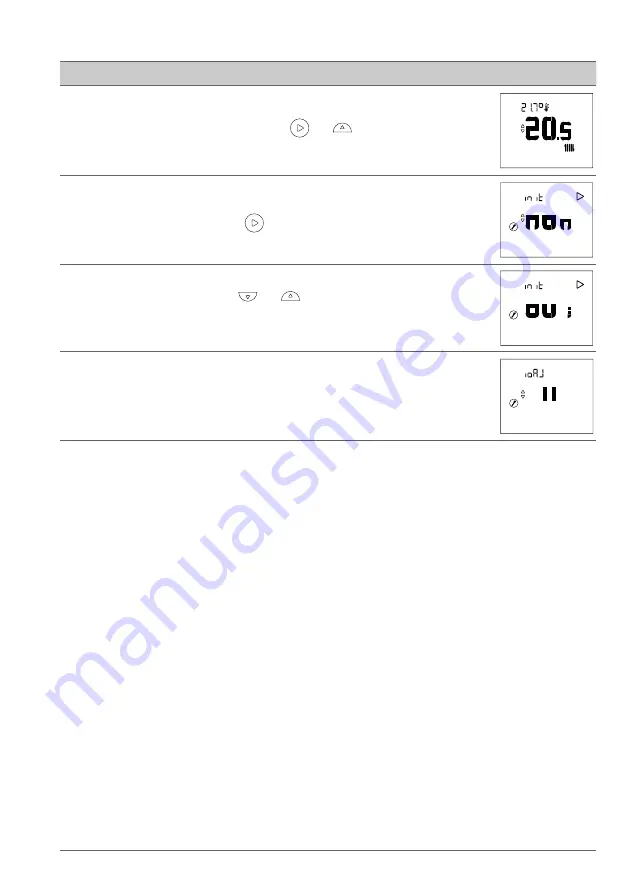
- 15 -
Navilink A59 / REFERENCE GUIDE / 1846 - EN
►
Resetting
Action Description
Display
1
Access the Installer Menu by pressing
and
simultaneously
during 3 seconds.
2
Select "init" (reset) using the
button.
3
Select "oui" (yes) using the
and
buttons.
Wait 5 seconds.
5
The sensor is reset.