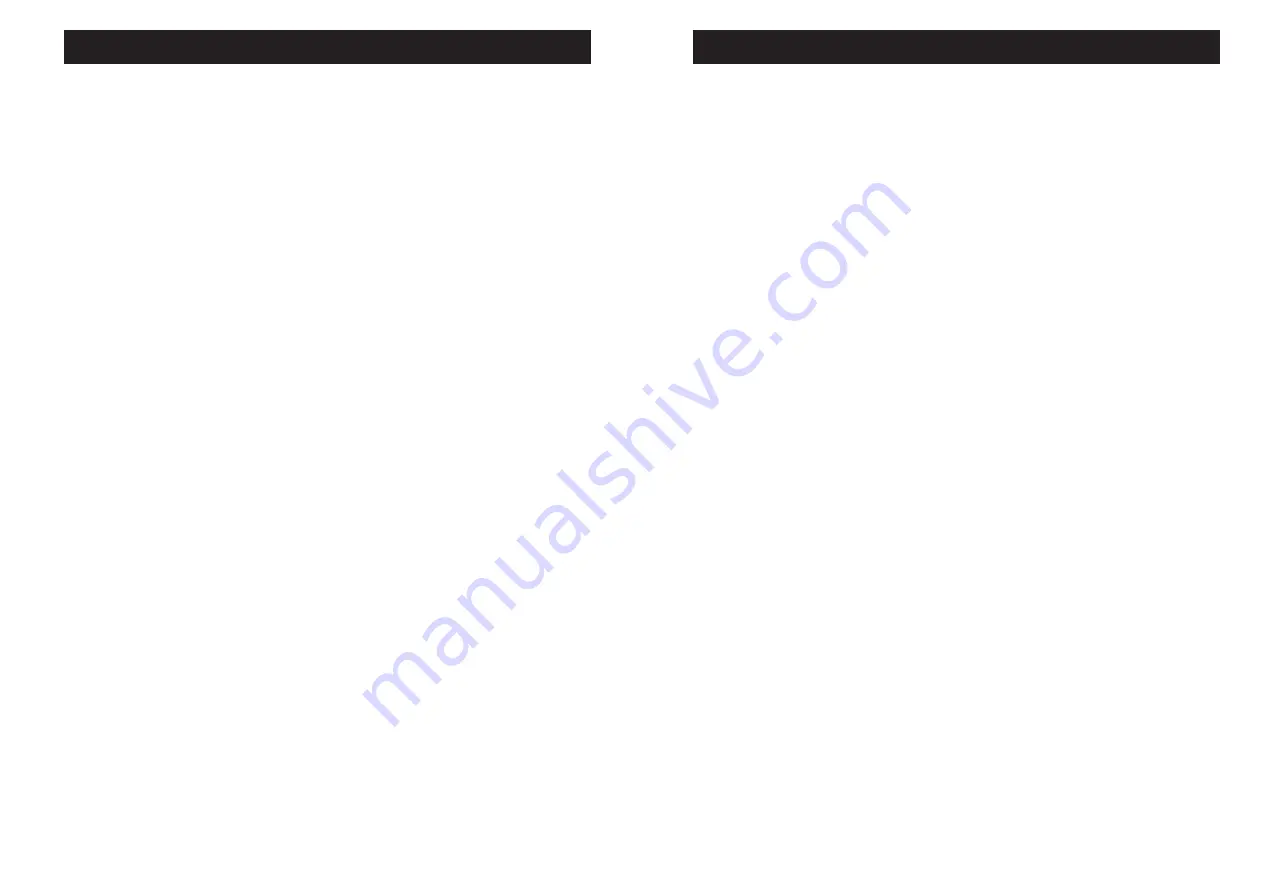
GETTING STARTED
GETTING STARTED
PACKAGE CONTENTS
Make sure your package includes the
following items:
Delta 40 Answer Machine
BS6312 line cord
5V AC Plug Top Power Supply
Unit [ATL 5/500/000/088]
User Guide
Use only power supplies listed in the
user instruction. ATL, 5/500/000/088
TELEPHONE WALL SOCKET
You will need a BT wall socket to
connect your Delta 40. If you do not
have a modern BS6312 wall socket,
call your telephone service provider.
Installation
Plug the telephone line cord
into your BS6312 wall socket.
Connect the Delta 40 line cord
into the line socket on the
back of your Delta 40 marked
“LINE”. (
Note:
You do not
have to connect your telephone
in order for the Delta 40 to
record incoming messages).
Connect the small end of the
power supply into the power
socket on the back of the Delta
40 marked as “~5V 50Hz”. Plug
the other end into an AC power
outlet. The unit beeps once and
is ready for set up or to answer
calls with the default greeting
and settings.
1.
2.
3.
4.
1.
2.
3.
6
15
To access your Delta 40:
Call your telephone number
After you hear the beep that
follows the greeting, enter your
4-digit security code.
The unit plays the remote
menu after the correct security
code has been entered. Menu
selections can be made at any
time while the menu is playing.
NOTE: The unit answers on the tenth
ring when it is turned off or
the memory is full. To access
the Delta 40, enter the 4-digit
security code after the beep. If
memory is full, play messages
and erase some of them to
restore memory. If the Delta
40 is off, press 2 to turn it on.
NOTE: After the unit plays the remote
menu it will wait several
seconds for a command, then
disconnect.
1.
2.
3.
USING YOUR DELTA 40
USING YOUR DELTA 40
TECHNICAL SUPPORT
For assistance in setting up or using
your Delta 40 please visit our website
at www.atltelecom.com/support or call
0845 421 0730.




















