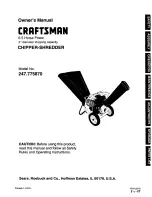11
ENGLISH
TROUBLESHOOTING
1)
If Overheat icon is lit in red, turn shredder
off and let it cool down for 50 minutes.
Turn shredder on, check icon light again,
and restart shredding only when icon light
is not lit.
2)
If Bin Full icon is lit in Yellow, empty bin.
3)
If Door Open icon is lit in Yellow, re-close
door until you feel firm click and Door
Open icon is not lit.
4)
If the Power On Green light is not on:
t.BLFTVSFQPXFSDPSEJTQMVHHFEJOUPB
working outlet.
t
Toggle power switch to Auto mode.
t
If confused, see Troubleshooting
“No-power to the shredder” on page 10.
1)
Unplug the machine from the wall socket.
2)
t'JOEUIFBDUJWBUJPOTFOTPSJOUIFDFOUFSP
f
the feed slot.
t6TFBDPUUPOTXBCUPHFOUMZXJQFBXB
y
any dust or debris that has collected on the
sensor.
Warning: DO NOT USE CANNED AIR.
!
t1PTJUJPODSFEJUDBSEPSTNBMMQJFDFPGQBQF
r
over the credit card section of the Feeder
(center position).
t
Try again.
o
Bin Full
Empty Bin
p
Door Open
Close door
n
Overheat
Cool down
Shredder runs continuously
Shredder does not feed or shred paper
50
Min
Cotton swab
n
Unplug power
o
Clean sensor
q
Power light not on
Feed in the center
Shredder does not feed or shred credit card or small piece of paper
Summary of Contents for 753-863
Page 1: ...version 0816...
Page 2: ......
Page 14: ...14 ESPA OL MAGAZINE...
Page 18: ...18 ESPA OL CONTIN E LA P GINA SIGUIENTE DESENCHUFE...
Page 24: ......