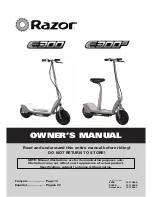To plug out the cable, turn the key to the ON
position, it will unlock the connector.
Keep the key in the ON position, wait for
5 seconds, then remove the charging
connector, and put it back in the holder
on the Ather Dot.
Remember to close the charging port flap on
the scooter.
You can check the charge on the scooter and
charging status using your phone app, by
tapping on the touch screen dashboard while
it’s charging.
UN-PLUGGING IT
Do not leave the connector on the ground.
There’s a risk of damage through dust and
water ingress, hence something to be cautious
about.
Do not try to forcefully pull the connector out,
try turning the key to OFF and back
to ON and try again, it should come out
effortlessly.
CAUTION
Summary of Contents for 450X
Page 1: ...QUICK START GUIDE...
Page 2: ......
Page 3: ......
Page 4: ...INDEX...
Page 5: ...02 KNOW YOUR SCOOTER 20 ON THE ROAD 36 CHARGING 42 SCOOTER SHUTDOWN 46 CARING FOR YOUR SCOOTER...
Page 6: ......
Page 10: ...KNOW YOUR ATHER SCOOTER CLOSELY...
Page 11: ......
Page 14: ...Pillion grabrail Rear side panel Rear disc brake Swing arm Rear suspension Drive belt Pulley...
Page 15: ...4 RIGHT SIDE VIEW Floating panel Accelerator grip Front fork suspension...
Page 16: ...Touchscreen dashboard LHS grip switchgear Luggage hook Charging port...
Page 17: ...6 DASHBOARD SWITCHGEAR RHS grip Accelerator switchgear Front brake lever...
Page 18: ...Headlight high low beam switch Turning indicator Horn Combined braking system...
Page 19: ...DASHBOARD SWITCHGEAR 8 Kill switch Motor starter Toggle switch...
Page 23: ...LED Cubby hole 12...
Page 25: ...14...
Page 26: ......
Page 30: ...TIME TO GET ON THE ROAD...
Page 31: ......
Page 38: ......
Page 46: ...CHARGE IT UP...
Page 47: ......
Page 49: ...38...
Page 52: ...SCOOTER SHUTDOWN...
Page 53: ......
Page 56: ...CARING FOR YOUR SCOOTER...
Page 57: ......
Page 60: ......
Page 61: ......
Page 62: ......