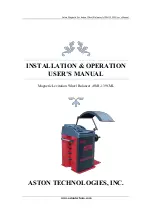11
® Copyright ATH-Heinl GmbH & Co. KG, 2013, All rights reserved. / Misprint and technical changes reserved
/ Issue: 04/2012
6.6 Mode "Static"
After the measuring in the mode „Dynamic“ it can be selected directly the mode „Static“. The wheel balancer will then
calculate automatically the result fort he mode „Static“.
If the mode “Static” was selected from the beginning, follow after the wheel cl
amping and exact input of the wheel
parameters the following instructions:
Input of wheel parameters
Or close protective bow
Open protective
bow
The measuring is finished and the results will be shown in
the display
Turn
the wheel until all LED´s in the indicator „Outer“
illuminate and fix the corresponding weight at the position
12 o´clock. (here 60 g).
Balancing finished