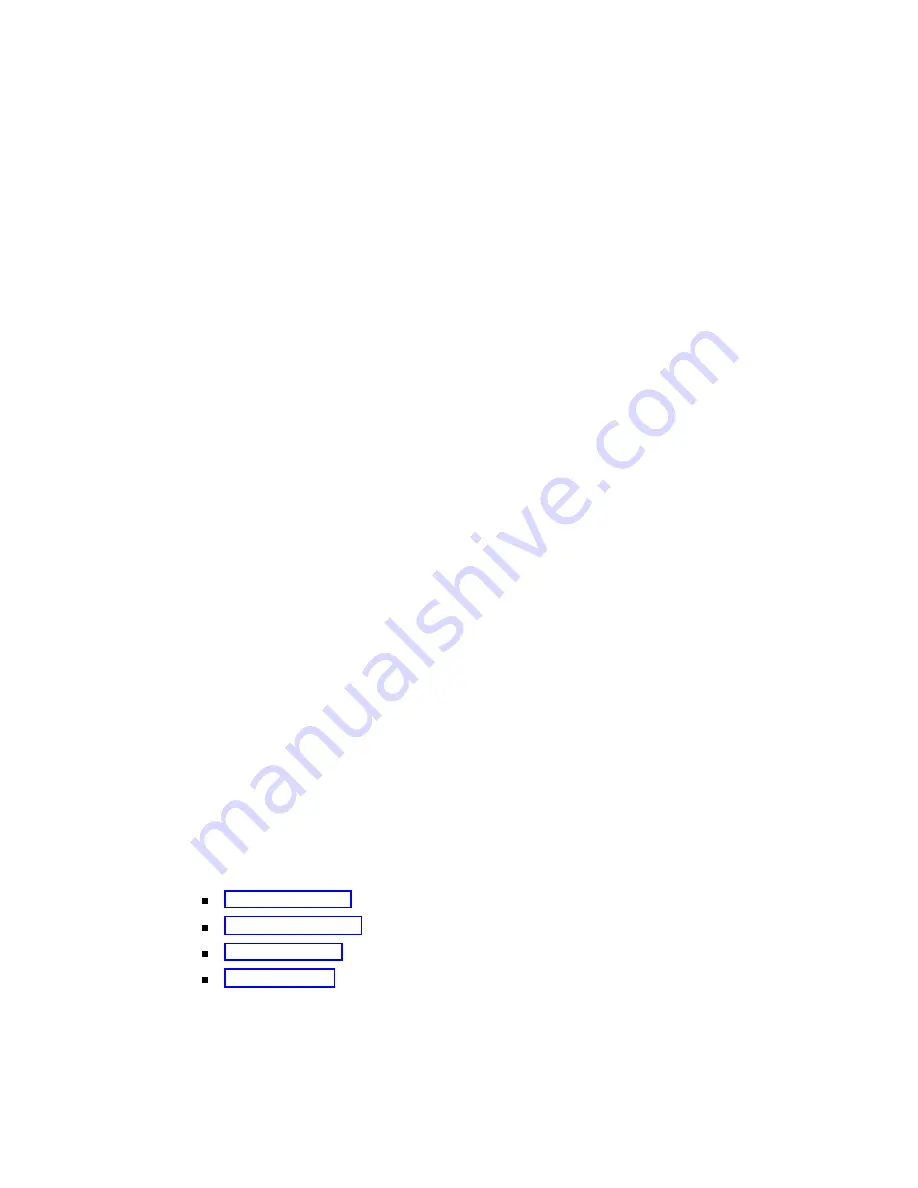
User Interface
bbbbbbbbbbbbbbbbbbbbbbbbbbbbbbbbbbbbbbbbbbbbb
bbbbb
F1 HELP
Displays window-specific information to
assist you with the active window.
bbbbbbbbbbbbbbbbbbbbbbbbbbbbbbbbbbbbbbbbbbbbbbbbbbbbbbbbbbbbbbbbbbbbbbb
F2 (menu)
Not used.
bbbbbbbbbbbbbbbbbbbbbbbbbbbbbbbbbbbbbbbbbbbbbbbbbbbbbbbbbbbbbbbbbbbbbbb
F2 CHOICES (form)
Open a menu window containing
choices to fill the current field.
bbbbbbbbbbbbbbbbbbbbbbbbbbbbbbbbbbbbbbbbbbbbbbbbbbbbbbbbbbbbbbbbbbbbbbb
F2 PREVPAGE (text)
Scroll backward through text that is too
long to fit within the window.
bbbbbbbbbbbbbbbbbbbbbbbbbbbbbbbbbbbbbbbbbbbbbbbbbbbbbbbbbbbbbbbbbbbbbbb
F3 (menu)
Not used.
bbbbbbbbbbbbbbbbbbbbbbbbbbbbbbbbbbbbbbbbbbbbbbbbbbbbbbbbbbbbbbbbbbbbbbb
F3 SAVE (form)
Preserve all changes made so far in the
window.
bbbbbbbbbbbbbbbbbbbbbbbbbbbbbbbbbbbbbbbbbbbbbbbbbbbbbbbbbbbbbbbbbbbbbbb
F3 NEXTPAGE (text)
Scroll forward through text that is too
long to fit within the window.
bbbbbbbbbbbbbbbbbbbbbbbbbbbbbbbbbbbbbbbbbbbbbbbbbbbbbbbbbbbbbbbbbbbbbbb
F4 PREV-FRM
Moves cursor back to the previous
frame
bbbbbbbbbbbbbbbbbbbbbbbbbbbbbbbbbbbbbbbbbbbbbbbbbbbbbbbbbbbbbbbbbbbbbbb
F5 NEXT-FRM
Moves cursor forward from frame to
frame
bbbbbbbbbbbbbbbbbbbbbbbbbbbbbbbbbbbbbbbbbbbbbbbbbbbbbbbbbbbbbbbbbbbbbbb
F6 CANCEL
Closes the active window and cancels/
any additions, deletions, or changes
made since the last SAVE was
performed.
bbbbbbbbbbbbbbbbbbbbbbbbbbbbbbbbbbbbbbbbbbbbbbbbbbbbbbbbbbbbbbbbbbbbbbb
NOTES: If there is an activity in
progress, such as backing up files,
CANCEL does not interrupt the
operation.
bbbbbbbbbbbbbbbbbbbbbbbbbbbbbbbbbbbbbbbbbbbbbbbbbbbbbbbbbbbbbbbbbbbbbbb
F7 CMD-MENU
Displays the command menu. This key
appears during operation procedures.
bbbbbbbbbbbbbbbbbbbbbbbbbbbbbbbbbbbbbbbbbbbbbbbbbbbbbbbbbbbbbbbbbbbbbbb
F7 FRM-MGMT
Displays the frame management menu.
This key appears during administration
procedures
bbbbbbbbbbbbbbbbbbbbbbbbbbbbbbbbbbbbbbbbbbbbbbbbbbbbbbbbbbbbbbbbbbbbbbb
F8 CHG-KEYS
Toggles the function keys from standard
to alternate, or vice versa.
c
c
c
c
c
c
c
c
c
c
c
c
c
c
c
c
c
c
c
c
c
c
c
c
c
c
c
c
c
c
c
c
c
c
c
c
c
c
c
c
Frame Management
bbbbbbbbbbbbbbb
FAX Attendant gives you the opportunity to manipulate various screen features.
This is done through the
Frame Management menu window. Press
cbbbc
bbb
F7
(FRM-
MGMT) to call up a four-item menu window which enables you to execute the
following activities:
A-6






























