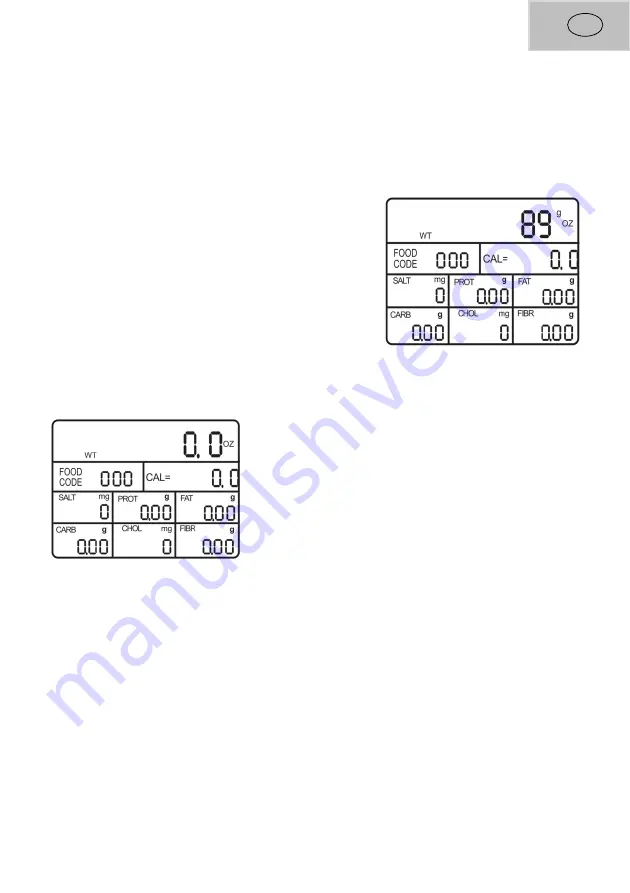
5
GB
While weighing, you can use the “UNIT” button to switch between the different measuring
units. You can choose between g / oz / ml / Ib:oz / fl.oz.
Weighing foods
1. Turn on your Ataller® Diet Kitchen Scale with the “ON/OFF” button.
2. The device does an initial checkup. The display
elements should all be visible now. As soon as the
“weight” symbol appears in the upper left display corner,
yours Ataller® Diet Kitchen Scale is ready for use.
3. Slowly place the item you want to scale on your
Ataller® Diet Kitchen Scale.
4. The displays reads the measured value.
The Zero weight function
You can use the zero function during the process of
weighing. By pushing the “zero” button, the display
switches back to “0”. The before measured value is set
back to 0 (zero).
You can repeat to tare the weight as often as you wish.
Proceed in the following way:
1. Turn on your Ataller® Diet Kitchen Scale with the “ON/OFF” button.
2. Choose the measuring unit (g / oz / ml / Ib:oz / fl.o.).
3. Place the item you want to determine weight of on the scale.
4. Push “zero” after the measured weight does not change its value anymore. The display
switches back to “0”.
5. If you place another additional item on the scale, the display will read the weight of this
item only.
6. Repeat as often as needed.




















