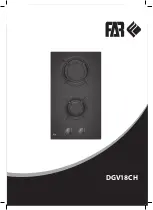EN 20
SETTINGS
Add a symbol
To add a symbol that shows below the rectangle, touch it (in the required order if you want to add
more symbols). The symbol moves to the rectangle.
Child safety lock
Set the child safety lock to ‘on’. Now the main screen does not
immediately show when the hob switches on; this prevents the hob
from being operated accidentally.
Every time you switch on the hob, the display shows the child safety
lock symbol first. Touch the symbol for three seconds; then the main
screen shows on the display.
Sound
You can set the volume of the audio signals.
Audio signals for errors always have the maximum volume.