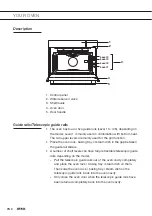EN 16
1. Tap on the arrows above and below the time or swipe over the time
to adjust it.
2. For fast entry, tap in the centre of the time display; a pop-up
keyboard will appear on which the desired time can be typed
(see ‘Opening the Keyboard’ chapter).
3. Touch the confirm key to save the set time.
Setting the date
DATE
DAY
MONTH
YEAR
01
01
2015
1. Tap on the arrows above and below the day, month or year or swipe
over the day, month or year to adjust these.
2. Touch the confirm key to save the set date.
Setting the water hardness
WATER HARDNESS
The water hardness must be set prior to initial use.
If the water is softer or harder than the default setting, you can alter the
set hardness level.
10 15
10 10 2015
10 15
10 10 2015
INITIAL USE
Summary of Contents for CSX4674M
Page 1: ...CSX4674M Bedienungsanleitung Ofen...
Page 2: ...DE Bedienungsanleitung DE 3 DE 60 Verwendete Piktogramme Wichtige Informationen Tipp...
Page 61: ...DE 61...
Page 62: ...DE 62...
Page 63: ...DE 63...
Page 65: ...CSX4674M Gebruiksaanwijzing Oven...
Page 66: ...NL Handleiding NL 3 NL 60 Gebruikte pictogrammen Belangrijk om te weten Tip...
Page 125: ...NL 61...
Page 126: ...NL 62...
Page 127: ...NL 63...
Page 129: ...CSX4674M Mode d emploi Four...
Page 130: ...FR Mode d emploi FR 3 FR 60 Pictogrammes utilis s Important savoir Conseil...
Page 189: ...FR 61...
Page 190: ...FR 62...
Page 191: ...FR 63...
Page 193: ...Instructions for use Oven CSX4674M...
Page 194: ...EN Manual EN 3 EN 60 Pictograms used Important information Tip...
Page 253: ...EN 61...
Page 254: ...EN 62...
Page 255: ...EN 63...