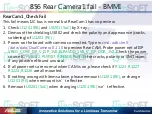No USB device on PC:
1.
Swap your USB cable, USB port to avoid external NG parts.
2.
Check the contact of the IOFPC (might result in no VBUS input)
3.
You may check the connectivity between MB/IOFPC/SUB by probing (1)
R3301.1 & T1701, (2) R3302.1 & T1702, both should be short.
4.
Swap IOFPC, SUB board to narrow down fault parts.
5.
TYPE C CONN should be horizontal instead of rising on one side. Also check
any SMT problems ( pin shift, short circuits, solder skip)
USB one side detect fail:
1.
Swap IOFPC, SUB board to narrow down fault parts.
2.
TYPE C CONN should be horizontal instead of rising on one side. Also check
any SMT problems ( pin shift, short circuits, solder skip)
3.
Check PQ9001, PQ9002, PQ9003, PU9502 using X-ray for SMT problems (IC
shift, short circuits, solder skip)
USB issues - ASSY
Fault USB connector
USB connector pin shift