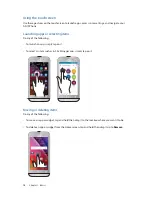8
Chapter 1: Basics
Get your ASUS Phone ready!
Parts and features
Take a hold of your device and have it running in a jiffy.
NOTES:
t 3FNPWFUIFSFBSDPWFSUPEJTQMBZUIFEVBMNJDSP4*.BOENJDSP4%DBSETMPUT
t 5IFNJDSP4*.DBSETMPUTTVQQPSU(4.(134&%(&BOE8$%.")41"OFUXPSLCBOET
t 5IFNJDSP4%DBSETMPUTVQQPSUTNJDSP4%BOENJDSP4%)$DBSEGPSNBUT
IMPORTANT!
t 8FEPOPUSFDPNNFOEVTJOHBTDSFFOQSPUFDUPSBTJUDBOJOUFSGFSFXJUIUIFQSPYJNJUZTFOTPS*GZPV
want to use a screen protector, ensure that it does not block the proximity sensor.
t ,FFQUIFEFWJDFQBSUJDVMBSMZUIFUPVDITDSFFOESZBMMUIFUJNF8BUFSPSPUIFSMJRVJETDBODBVTFUIF
touch screen to malfunction.
t &OTVSFUIBUUIF.JDSP4*.NFNPSZDBSEDPNQBSUNFOUDPWFSJTBMXBZTDMPTFEXIFOPQFSBUJOHPS
carrying the device.
Sensor
Touch screen
display
Receiver
Touch keys
Front camera
LED Indicator
Audio jack
Micro USB port
Microphone
Rear camera
Camera Flash
Rear
cover
Speaker
Volume key
Groove
Power Key
Microphone
Summary of Contents for zenfone go ZB452KG
Page 1: ...ZB452KG User Guide ...