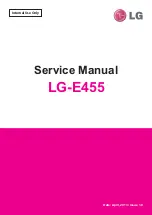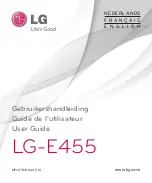105
What’s Next
Do not miss out on important events, having fun out in the sun, or getting messages/emails/calls from your
favorite people. Set up your calendar of events, Favorites and VIP groups, or weather update settings to get
alerts and reminders of what’s next. View your What’s Next alerts from the Lock screen, Systems Notification
panel, and What’s Next widget or app.
If you’re using
What’s Next
for the first time, you would have to set up your calendar account or use the
Calendar app in your ZenFone.
NOTES:
• Set up your favorite contacts and VIP groups to receive alerts for missed calls and unread messages or emails
from people who matter to you.
• Get details on creating your calendar of events from the
Calendar
section.
• Learn how to get weather updates from the
Weather
section.
Summary of Contents for ZenFone E9154
Page 1: ......
Page 2: ...2 E9154 June 2014 First Edition ...
Page 12: ...12 ...
Page 13: ...1 Get your Zen ready 1 Get your Zen ready ...
Page 30: ...30 ...
Page 31: ...2 There s no place like Home 2 There s no place like Home ...
Page 49: ...3 Call in style 3 Call in style ...
Page 59: ...4 Send messages and more 4 Send messages and more ...
Page 67: ...5 Access your emails 5 Access your emails ...
Page 72: ...72 ...
Page 73: ...6 Capture moments 6 Capture moments ...
Page 92: ...92 ...
Page 93: ...7 Gallery 7 Gallery ...
Page 98: ...98 ...
Page 99: ...8 Work hard play harder 8 Work hard play harder ...
Page 119: ...9 The Internet 9 The Internet ...
Page 121: ...10 Fun and entertainment 10 Fun and entertainment ...
Page 129: ...11 Maintain your Zen 11 Maintain your Zen ...
Page 141: ...12 Connect your Zen 12 Connect your Zen ...
Page 149: ...13 App essentials ...
Page 153: ...14 There s more to your Zen 14 There s more to your Zen ...
Page 158: ...158 ...
Page 159: ...Appendix Appendix ...