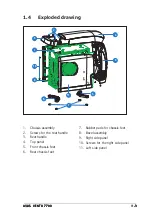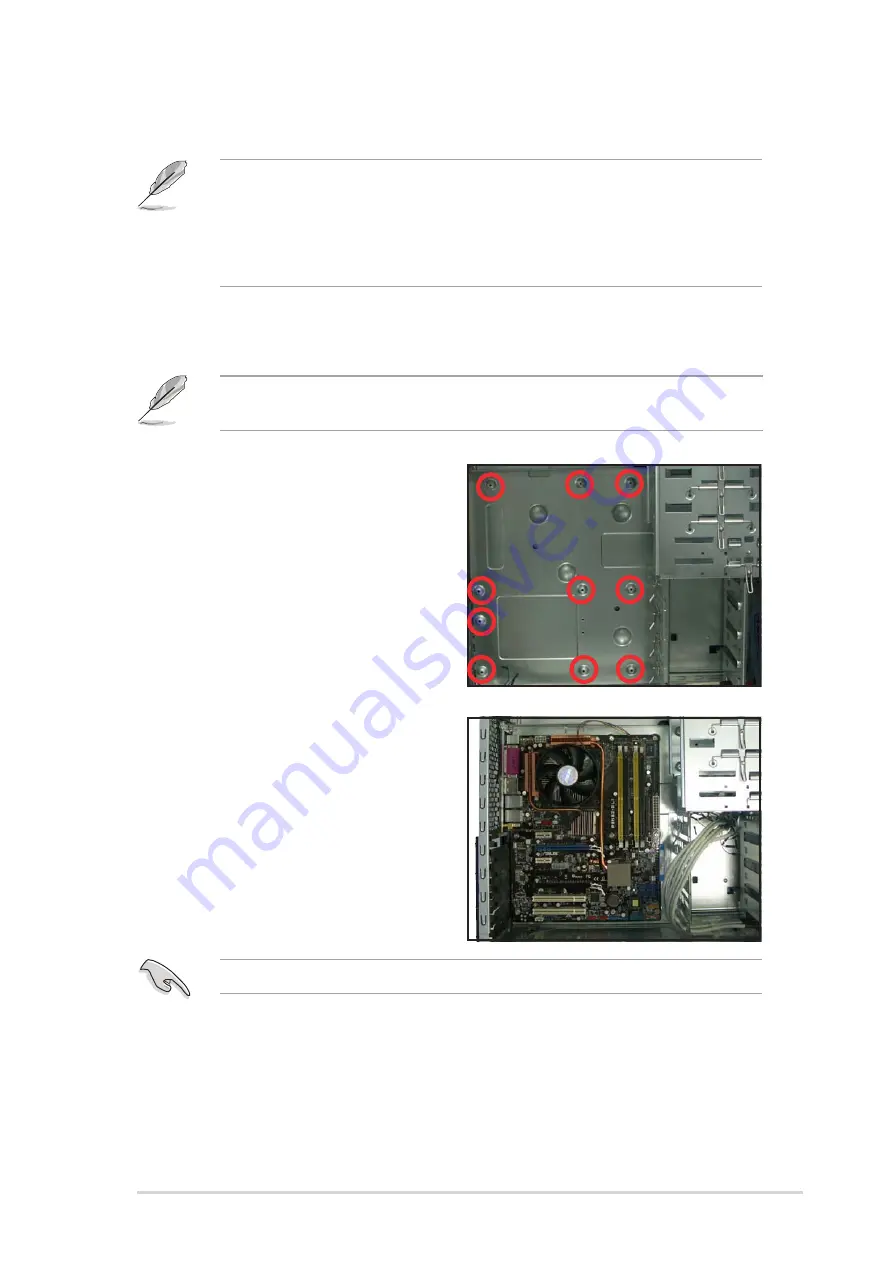
2 - 5
2 - 5
2 - 5
2 - 5
2 - 5
A S U S V E N T O 7 7 0 0
A S U S V E N T O 7 7 0 0
A S U S V E N T O 7 7 0 0
A S U S V E N T O 7 7 0 0
A S U S V E N T O 7 7 0 0
2.4
Installing the motherboard
•
The VENTO 7700 supports standard ATX and micro ATX (mATX)
motherboards.
•
Refer to the motherboard user guide for detailed instructions on
installing a CPU, heatsink and fan assembly, memory, and other
components to the motherboard.
1.
Lay the chassis down on a stable surface.
We recommend that you cover the surface with soft cloth to protect the
the side plate.
2.
Locate the mounting plate holes
on the chassis.
3.
Orient the motherboard such
that its screw holes match with
the mounting plate holes on the
chassis.
4.
Drive the required number of
screws with a Phillips screwdriver
to secure the motherboard to
the chassis.
Make sure that the I/O shield matches the slot for rear panel connectors.