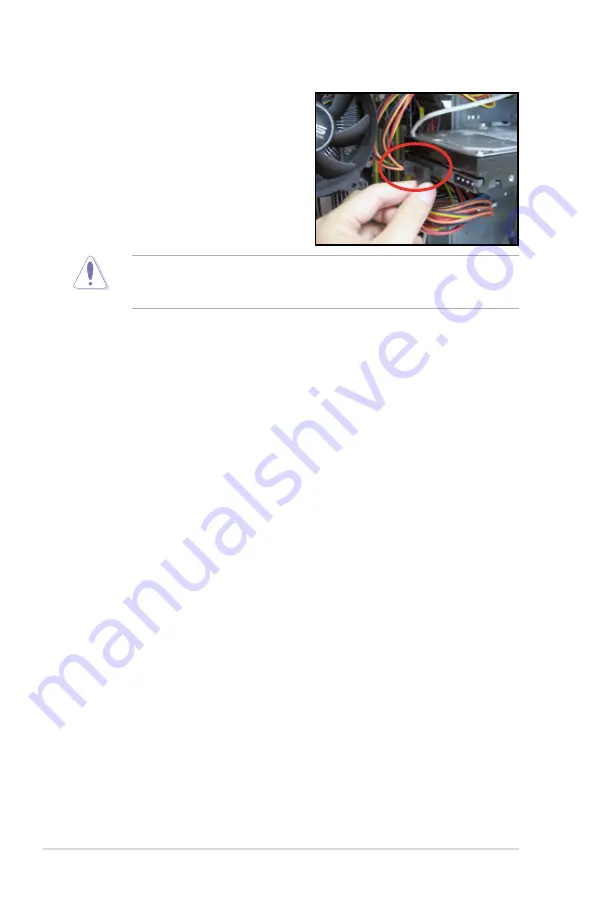
Chapter 2: Hardware setup
2-14
5. Connect a 7-pin SATA cable (from
the motherboard SATA port) and a
15-pin power plug (from the power
supply unit) to the back connectors
of the hard disk drive.
Use either the 15-pin SATA power connector OR the legacy 4-pin power
connector. DO NOT use both to prevent damage to components and to keep
the system from becoming unstable.
Summary of Contents for TW100-E5 - iQuadro - 0 MB RAM
Page 1: ...TW100 E5 Workstation User s Manual ...
Page 88: ...Chapter 4 BIOS setup 4 34 ...
Page 98: ...5 10 Chapter 5 RAID configuration ...
















































