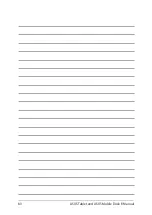ASUS Tablet and ASUS Mobile Dock E-Manual
77
8.
My ASUS Tablet cannot do keystrokes correctly because my
cursor keeps on moving. What should I do?
Make sure that nothing accidentally touches or presses on your
touchpad while you type on the keyboard. You can also disable
your touchpad by pressing
.
9.
Instead of showing letters, pressing the “U”, “I”, and “O” keys
on my keyboard displays numbers. How can I change this?
Press the
key or
(on selected models) on your
ASUS Tablet to turn off this feature and use the said keys for
inputting letters.
Summary of Contents for Transformer Book T101HA
Page 1: ...E Manual E11440 First Edition May 2016 ...
Page 12: ...12 ASUS Tablet and ASUS Mobile Dock E Manual ...
Page 13: ...ASUS Tablet and ASUS Mobile Dock E Manual 13 Chapter 1 Hardware Setup ...
Page 16: ...16 ASUS Tablet and ASUS Mobile Dock E Manual ASUS Tablet features Top and back view ...
Page 40: ...40 ASUS Tablet and ASUS Mobile Dock E Manual ...
Page 41: ...ASUS Tablet and ASUS Mobile Dock E Manual 41 Chapter 3 Working with Windows 10 ...
Page 60: ...60 ASUS Tablet and ASUS Mobile Dock E Manual ...
Page 61: ...ASUS Tablet and ASUS Mobile Dock E Manual 61 Chapter 4 Power On Self Test POST ...
Page 73: ...ASUS Tablet and ASUS Mobile Dock E Manual 73 Tips and FAQs ...
Page 80: ...80 ASUS Tablet and ASUS Mobile Dock E Manual ...
Page 81: ...ASUS Tablet and ASUS Mobile Dock E Manual 81 Appendices ...
Page 102: ...102 ASUS Tablet and ASUS Mobile Dock E Manual German Greek Italian Portuguese Spanish Swedish ...
Page 108: ...108 ASUS Tablet and ASUS Mobile Dock E Manual ...