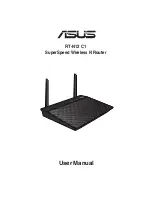1
Chapter : Setting up the hardware
RT-N1 C1
. Launch your web browser and the QIS starts to detect your Internet connection
type.
Note:
If the QIS web page does not appear after you launched your web browser, disable the
proxy settings on your web browser.
. Key in the user name and password. Click
Apply all settings
.
Note:
• The PPPoE Internet connection type is used in this setup case. The setup screen varies with
different Internet connection types.
• Obtain the required information such as the username and password from your Internet
Service Provider (ISP).