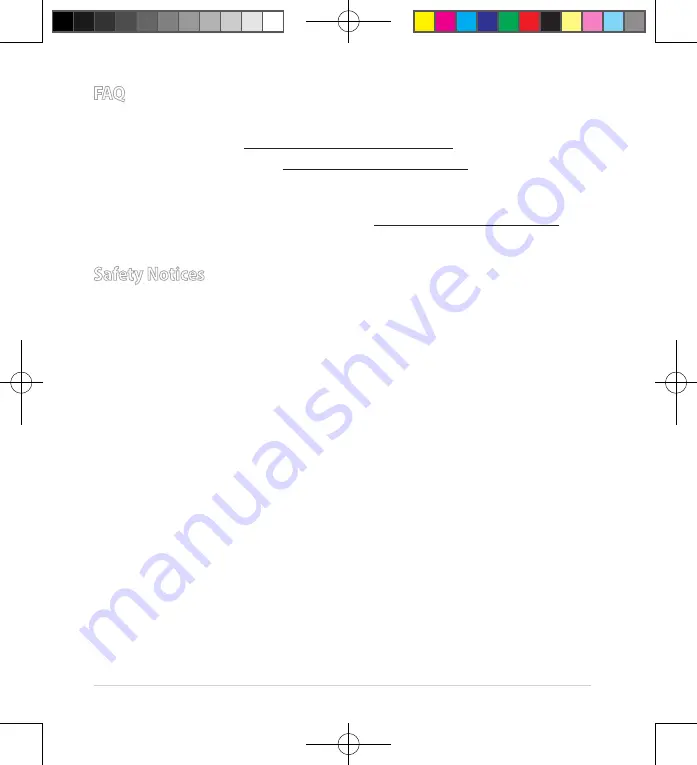
17
FAQ
1. Where can I find more information about the wireless router?
•
Online FAQ site:
https://www.asus.com/support/faq
•
Technical support site:
https://www.asus.com/support
•
Customer hotline: refer to the Support Hotline section in this Quick Start
Guide
•
You can get the user manual online at
https://www.asus.com/support
Safety Notices
•
Use this product in environments with ambient temperatures between
0°C(32°F) and 40°C(104°F).
• Refer to the rating label on the bottom of your product and ensure your
power adapter complies with this rating.
• DO NOT place on uneven or unstable work surfaces. Seek servicing if the
casing has been damaged.
• DO NOT place or drop objects on top and do not shove any foreign objects
into the product.
• DO NOT expose to or use near liquids, rain, or moisture. DO NOT use the
modem during electrical storms.
• DO NOT cover the vents on the product to prevent the system from getting
overheated.
• DO NOT use damaged power cords, accessories, or other peripherals.
• If the Adapter is broken, do not try to fix it by yourself. Contact a qualified
service technician or your retailer.
• To prevent electrical shock hazard, disconnect the power cable from the
electrical outlet before relocating the system.
ET15561_RT-AC1500G_PLUS_QSG_v2.indb 17
2019/9/4 11:33:14










































