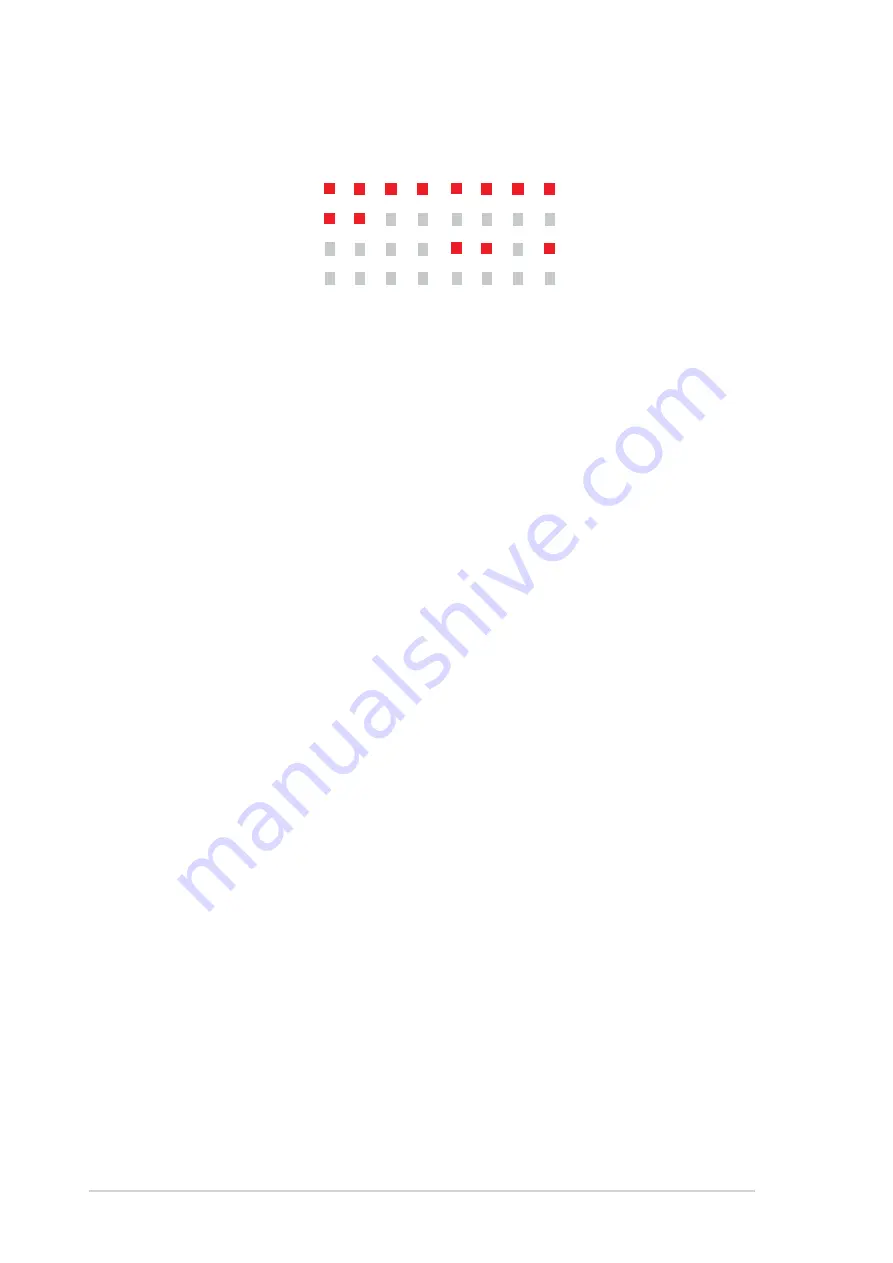
2-28
Chapter 2: Hardware information
2.9.1 Port 80h post code LEDs
8 7 6 5 4 3 2 1
FFh
C0h
0Dh
00h
LED
POST Code < C0h >
1. Chipset very early initialization.
2. Programed chipset registers before memory detection.
POST Code < C1h >
1. Power on check.
2. Memory detection and initialization.
POST Code < 80h > : Get memory type from SPD.
If BIOS can’t get SPD = Error Code < D0h >
If memory type is not DDR-SDRAM = Error Code < D8h >
POST Code < 81h > : Get size and timing information from SPD.
POST Code < 82h > : Set memory size according to each memory module.
POST Code < 83h > : Set memory timing.
POST Code < 84h > : Initialize memory module.
POST Code < 85h > : Do DQS for memory module.
POST Code < 86h > : Finish memory detection and initialization
3. Test first 256 MB memory.
POST Code < 0Ch >
1. BIOS checksum verify.
POST Code < C3h >
1. Decompressed BIOS codes into memory.
POST Code < C5h >
1. Shadow system BIOS.
Summary of Contents for PRL-DLS
Page 1: ...15 15 065051000 E1096 www asus com PRL DLS ...
Page 3: ...Motherboard PRL DLS User Guide ...
Page 14: ......
Page 62: ...2 34 Chapter 2 Hardware information ...
Page 103: ...Chapter 5 Support CD This chapter gives information on the provided motherboard support CD ...
Page 136: ...5 32 Chapter 5 OS Installation ...














































