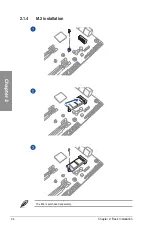1-18
Chapter 1: Product Introduction
Chapter 1
14. Front Panel Audio header
The front panel audio header is for a chassis-mounted front panel audio I/O module
that supports HD Audio. Connect one end of the front panel audio I/O module cable to
this header.
We recommend that you connect a high-definition front panel audio module to this
connector to avail of the motherboard’s high-definition audio capability.
13. COM Port header
This connector is for a serial (COM) port. Connect the serial port module cable to this
connector, then install the module to a slot opening at the back of the system chassis.
PIN 1
COM
DCD TXD GND RTS
RI
RXD DTR DSR CTS
The COM module is purchased separately.
Summary of Contents for PRIME Z490-P
Page 1: ...Motherboard PRIME Z490 P ...
Page 34: ...1 22 Chapter 1 Product Introduction Chapter 1 ...
Page 36: ...2 2 Chapter 2 Basic Installation Chapter 2 ...
Page 39: ...PRIME Z490 P 2 5 Chapter 2 2 1 3 DIMM installation To remove a DIMM ...
Page 44: ...2 10 Chapter 2 Basic Installation Chapter 2 2 1 7 SATA device connection OR ...
Page 51: ...PRIME Z490 P 2 17 Chapter 2 Connect to 5 1 channel Speakers Connect to 7 1 channel Speakers ...