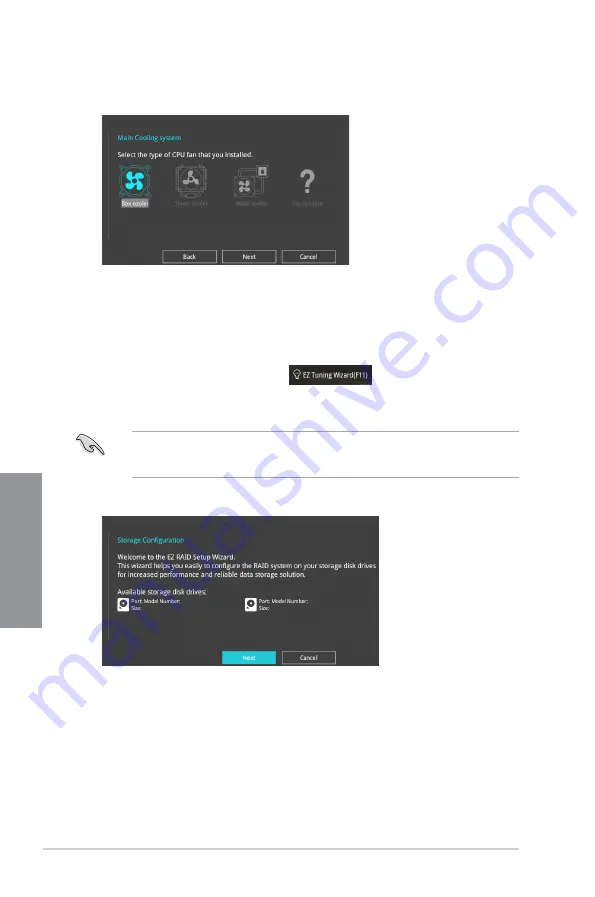
3-10
Chapter 3: BIOS Setup
Chapter 3
Creating RAID
To create RAID:
1.
Press <F11> on your keyboard or click
from the BIOS screen to open
EZ Tuning Wizard screen.
2.
Click
RAID
then click
Next
.
•
Ensure that your HDDs have no existing RAID volumes.
•
Ensure to connect your HDDs to Intel
®
SATA connectors.
3.
Check the available storage disk drives, then click
Next
.
4.
Select a Main Cooling System
BOX cooler, Tower cooler, Water cooler,
or
I’m not
sure,
then click
Next
.
5.
After selecting the Main Cooling System, click
Next
then click
Yes
to start the OC
Tuning.
Summary of Contents for PRIME Z270-A Series
Page 1: ...Motherboard TUF Z270 MARK 1 ...
Page 16: ...xvi ...
Page 46: ...2 8 Chapter 2 Basic Installation Chapter 2 To uninstall the CPU heatsink and fan assembly ...
Page 47: ...ASUS TUF Z270 MARK 1 2 9 Chapter 2 To remove a DIMM 2 1 5 DIMM installation ...






























