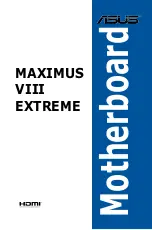xiv
(continued on the next page)
MAXIMUS VIII EXTREME specifications summary
Back I/O Ports
1 x HDMI port
1 x DisplayPort
1 x ASUS Wi-Fi GO! module (Wi-Fi 802.11 a/b/g/n/ac and Bluetooth
v4.0)
1 x BIOS Flashback Button
1 x Clear CMOS button
4 x USB 3.1 ports (1 x Type-C [black] and 3 x Type-A [red])
4 x USB 3.0 ports [blue]
1 x PS/2 keyboard/mouse combo port
1 x anti-surge LAN (RJ45) port
1 x Optical S/PDIF out
5 x Gold-plated audio jacks
Internal I/O Ports
2 x USB 3.0 connector supports additional 4 USB 3.0 ports
3 x USB 2.0 connectors support additional 6 USB 2.0 ports [one
connector via ROG_EXT header]
2 x SATA Express connectors (compatible with 4 SATA 6Gb/s ports)
4 x SATA 6Gb/s connectors [2 x gray; 2 x black]
1 x U.2 port
1 x M.2 Socket 3 with M Key, type 2242/2260/2280/22110 storage
devices support
1 x ROG extension (ROG_EXT) header
1 x 4-Pin CPU fan connector
1 x 4-Pin CPU OPT fan connector
4 x 4-Pin Chassis fan connectors
1 x 4-pin Water pump connector
1 x 5-pin EXT_FAN(Extension Fan) connector
3 x Thermal sensor connectors
1 x 24-pin EATX power connector
1 x 8-pin EATX 12V power connector
1 x 4-pin EATX 12V power connector
1 x EZ Plug connector
9 x ProbeIt Measurement Points
1 x Power-on button
1 x Reset button
1 x Safe Boot button
1 x ReTry button
1 x LN2 Mode jumper
1 x Slow mode switch
1 x Memory switch header
1 x Front panel audio connector (AAFP)
1 x System panel connector
1 x MemOK! Button
1 x BIOS Switch button
1 x SLI/CFX switch (2/3/4-WAY adjustments)
Summary of Contents for MAXIMUS VIII EXTREME
Page 1: ...Motherboard MAXIMUS VIII EXTREME ...
Page 66: ...1 48 Chapter 1 Product Introduction Chapter 1 ...
Page 72: ...2 6 Chapter 2 Basic Installation Chapter 2 To uninstall the CPU heatsink and fan assembly ...
Page 73: ...ASUS MAXIMUS VIII EXTREME 2 7 Chapter 2 2 1 4 DIMM installation To remove a DIMM ...
Page 74: ...2 8 Chapter 2 Basic Installation Chapter 2 2 1 5 ATX Power connection OR OR ...
Page 75: ...ASUS MAXIMUS VIII EXTREME 2 9 Chapter 2 2 1 6 SATA device connection OR ...
Page 92: ...2 26 Chapter 2 Basic Installation Chapter 2 ...
Page 150: ...3 58 Chapter 3 BIOS Setup Chapter 3 ...
Page 199: ...ASUS MAXIMUS VIII EXTREME 4 49 Chapter 4 Function Keys Shortcut ...