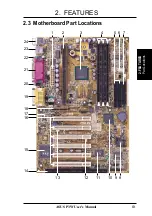22
ASUS P3W User’s Manual
3. HARDWARE SETUP
7) CPU External Frequency Setting (DSW–SW2-6)
This option tells the clock generator what frequency to send to the CPU, DRAM,
and the PCI bus. This allows the selection of the CPU’s External frequency. The
CPU External Frequency multiplied by the Frequency Multiple equals the CPU’s
Internal frequency (the advertised CPU speed). NOTE: You may set the memory
speed independently from the CPU External Frequency. Depending on your
memory type, select the appropriate “SDRAM” speed along with the appropri-
ate “CPU” speed.
IMPORTANT:
When JumperFree mode is enabled, use BIOS setup in place of
these switches (see CPU Speed in 4.4 Advanced Menu).
NOTE: For JumperFree mode, DIP switches 2-6 must be set to OFF.
1
01
01
®
P3W
P3W CPU External Clock
(BUS) Frequency Selection
DSW
CPU
SDRAM
→
→
69MHz
103MHz
66MHz
100MHz
CPU
SDRAM
→
→
75MHz
112MHz
72MHz
108MHz
CPU
SDRAM
→
→
109MHz
109MHz
104MHz
104MHz
ON
1
2 3 4 5 6
ON
1
2 3 4 5 6
ON
1
2 3 4 5 6
ON
1
2 3 4 5 6
ON
1
2 3 4 5 6
ON
1
2 3 4 5 6
CPU
SDRAM
→
→
133MHz
133MHz
123MHz
123MHz
ON
1
2 3 4 5 6
ON
1
2 3 4 5 6
71MHz
106MHz
100MHz
100MHz
117MHz
117MHz
ON
1
2 3 4 5 6
ON
1
2 3 4 5 6
ON
1
2 3 4 5 6
70MHz
105MHz
76MHz
114MHz
111MHz
111MHz
ON
1
2 3 4 5 6
ON
1
2 3 4 5 6
ON
1
2 3 4 5 6
142MHz
142MHz
ON
1
2 3 4 5 6
WARNING!
CPU frequencies other than 66MHz and 100MHz are not guaran-
teed to be stable. Premature wearing of the processor may result when
overclocking. Be sure that the DIMM you use can handle the specified SDRAM
MHz or else bootup will not be possible.
Motherboard Settings
3. H/W SETUP