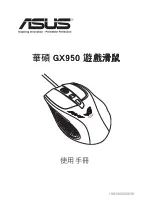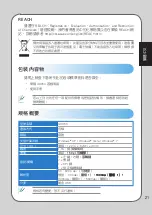English
1
Options menu
Items Descriptions
1.
Select your mouse polling rate from the drop down list. Configuration options: 125Hz,
250Hz, 500Hz, 1000Hz (default).
2.
Tick
Angle Snapping
to enable the Angle Snapping feature.
Angle snapping brings smooth and straight mouse movements. By default, Angle
Snapping is disabled.
3.
Tick
Lift Off
to enable the Lift-off feature, and then drag the bar to adjust the Lift-off
height from the lowest to the highest. Clear the
Lift Off
box to automatically adjust the
Lift-off height.
When the Lift-off feature is enabled, your mouse stops tracking when you lift your mouse
off the mouse surface higher than the specified Lift-off height.
1
2
3
Summary of Contents for GX950
Page 1: ...User Manual ASUS GX950 Gaming Mouse ...
Page 17: ...使用手冊 華碩 GX950 遊戲 滑鼠 15G06S002030 ...
Page 31: ...用戶手冊 華碩 GX950 游戲 鼠標 15G06S002020 ...
Page 45: ...Manuel de l utilisateur Souris de jeu ASUS GX950 ...
Page 60: ...60 Deutsch Deutsch Benutzerhandbuch ASUS GX950 Gaming Mouse ...
Page 75: ...Manuale Utente ASUS GX950 Gaming Mouse ...
Page 90: ...90 日 本 語 日 本 語 ユーザーマニュアル ASUSGX950ゲーミングマウス ...
Page 105: ...Руководство пользователя Игровая мышь ASUS GX950 ...
Page 120: ...120 Čeština Uživatelská Příručka Laserová herní myš ASUS GX950 ...
Page 135: ...135 Magyar Felhasználói kézikönyv ASUS GX950 lézeres játékegér ...
Page 150: ...150 Polski Polski Podręcznik użytkownika Laserowa myszka dla graczy ASUS GX950 ...
Page 165: ...Manual do Utilizador Rato laser para jogos ASUS GX950 ...
Page 180: ...180 Română Română Manual de utilizare Mouse pentru jocuri ASUS GX950 ...
Page 195: ...195 Slovensky Návod na obsluhu Hráčska myš ASUS GX950 ...
Page 210: ...210 Slovenščina Slovenščina Priročnik za uporabo IgralnamiškaASUSGX900 ...
Page 225: ...Español 225 Manual del usuario Ratón láser para juegos ASUS GX950 ...
Page 240: ...240 Türkçe Türkçe Kullanım Kılavuzu ASUS GX950 Lazerli Oyun Faresi ...