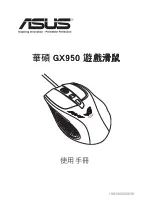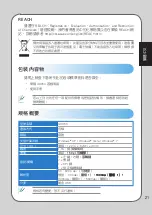English
1
Items
Descriptions
Keyboard
When selected, press the button to perform a keystroke or keystroke
sequence.
Macro
When selected, press the button to run a command or series of commands
which you can edit though the Edit Macro menu. See page 14 for more
details.
DPI[+]
When selected, press the button to increase the DPI value.
DPI[-]
When selected, press the button to decrease the DPI value.
Profile Switch
Makes the button behave like the profile switch button.
Wheel [left] /
[right]
When selected, press the button to scroll leftward / rightward as a tilt
wheel does.
NOTE: This function only work in the Microsoft® Office applications under
the Windows® 7 / Vista operating systems.
Rapid Fire [mouse]
When selected, press the button to do a rapid fire in a click-to-attack game,
which is the same as clicking the left mouse button three times.
Rapid Fire [key]
When selected, press the button to do a rapid fire in a game using the
Spacebar to attack, which is the same as pressing the Spacebar three times.
Web Browser
When selected, press the button to launch your default web browser.
When selected, press the button to launch your default email application.
Media Player
When selected, press the button to launch your default media player.
Play/Pause
When selected, these buttons become playback control buttons in an
active media player.
Stop
Next Track
Prev Track
Volume Up / Down
When selected, press the button to increase / decrease the system volume.
Mute
When selected, press the button to turn the volume’s mute mode on/off.
Calculator
When selected, press the button to launch the Calculator application.
My Computer
When selected, press the button to open My Computer window.
Launch GX950
APP
When selected, press the button to launch this setup utility.
Disabled
Select this item to deactivate the button.
Summary of Contents for GX950
Page 1: ...User Manual ASUS GX950 Gaming Mouse ...
Page 17: ...使用手冊 華碩 GX950 遊戲 滑鼠 15G06S002030 ...
Page 31: ...用戶手冊 華碩 GX950 游戲 鼠標 15G06S002020 ...
Page 45: ...Manuel de l utilisateur Souris de jeu ASUS GX950 ...
Page 60: ...60 Deutsch Deutsch Benutzerhandbuch ASUS GX950 Gaming Mouse ...
Page 75: ...Manuale Utente ASUS GX950 Gaming Mouse ...
Page 90: ...90 日 本 語 日 本 語 ユーザーマニュアル ASUSGX950ゲーミングマウス ...
Page 105: ...Руководство пользователя Игровая мышь ASUS GX950 ...
Page 120: ...120 Čeština Uživatelská Příručka Laserová herní myš ASUS GX950 ...
Page 135: ...135 Magyar Felhasználói kézikönyv ASUS GX950 lézeres játékegér ...
Page 150: ...150 Polski Polski Podręcznik użytkownika Laserowa myszka dla graczy ASUS GX950 ...
Page 165: ...Manual do Utilizador Rato laser para jogos ASUS GX950 ...
Page 180: ...180 Română Română Manual de utilizare Mouse pentru jocuri ASUS GX950 ...
Page 195: ...195 Slovensky Návod na obsluhu Hráčska myš ASUS GX950 ...
Page 210: ...210 Slovenščina Slovenščina Priročnik za uporabo IgralnamiškaASUSGX900 ...
Page 225: ...Español 225 Manual del usuario Ratón láser para juegos ASUS GX950 ...
Page 240: ...240 Türkçe Türkçe Kullanım Kılavuzu ASUS GX950 Lazerli Oyun Faresi ...