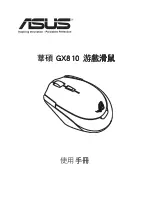1
English
Items
Descriptions
1.
Displays the current mouse mode you are using.
2.
Displays the current battery level.
3.
Select a function for each button / action from the dropdown list.
* Refer to the table on the next page for more details.
4.
Select a resolution from the dropdown list.
* This item becomes configurable in Gaming Mode only.
5.
Drag the slider to adjust the scroll speed.
6.
Drag the slider to adjust the double-click speed.
7.
Double-click this icon to test the current double-click speed.
8.
Click to save the changes you have made to the selected profile.
9.
Click to apply the selected profile.
10.
Click to discard the changes you have made and close the screen.
11.
Click to save the changes you have made and close the screen.
12.
Click to restore the last settings you have made.
13.
Click to adjust the mouse sensitivity.
14.
Tick to enable or disable changing the mouse sensitivity through adjusting the X-axis
and/or Y-axis values.
15.
Click to bring up the Macro Settings window. See page 16 for details.
16.
Click to bring up the Preferences window. See page 17 for details.
17.
Click to create a new profile.
18.
Click to import a profile from your computer.
19.
Click to export a profile to your computer.
20.
Displays the polling rate.
21.
Double-click on the profile name to change it.
22.
The blue dot next to the item indicates the active profile.
23.
Click to duplicate the selected profile.
24.
Click to delete the selected profile.
* The active profile cannot be deleted.
Summary of Contents for GX810
Page 1: ...User Manual ASUS GX810 ROG Gaming Mouse 15G06S00XXXX ...
Page 22: ...22 English ...
Page 23: ...使用 手冊 華碩 GX810 游戲 滑鼠 ...
Page 35: ...繁體中文 35 巨集設定選單 3 2 1 項目 說明 1 開啟巨集管理選單 2 將所選的設定檔案指定至滑鼠按鍵 3 藍點表示正在使用的巨集設定檔案 ...
Page 38: ...38 繁體中文 ...
Page 39: ...用戶手冊 華碩 GX810 游戲 鼠標 ...
Page 52: ...52 簡體中文 宏設置菜單 3 2 1 項目 說明 1 開啟宏管理菜單 2 將所選文件指定至鼠標按鍵 3 藍點表示正在使用的宏設置文件 ...
Page 55: ...Uživatelská Příručka ASUS GX810 ROG herní myš ...
Page 70: ...70 Čeština 70 ...
Page 71: ...Manuel de l utilisateur Souris de jeu ASUS ROG GX810 ...
Page 86: ...86 Français ...
Page 87: ...Benutzerhandbuch ASUS GX810 ROG Gaming Maus ...
Page 102: ...102 Deutsch ...
Page 103: ...Felhasználói kézikönyv ASUS GX810 ROG lézeres játékegér ...
Page 118: ...118 Magyar ...
Page 119: ...Manuale Utente ASUS GX810 ROG Gaming Mouse ...
Page 136: ...136 Italiano ...
Page 137: ...Podręcznik użytkownika Laserowa myszka dla graczy ASUS GX810 ROG ...
Page 152: ...152 Polski ...
Page 153: ...Manual do Utilizador Ratolaserpara jogosASUSGX810ROG ...
Page 168: ...168 Português ...
Page 169: ...Руководство пользователя Игровая мышь ASUS ROG GX810 ...
Page 184: ...184 Русский ...
Page 185: ...Manual de utilizare Mouse pentru jocuri GX810 ROG ...
Page 200: ...200 Română ...
Page 201: ...Návod na obsluhu Hracia myš ASUS GX810 ROG ...
Page 216: ...216 Slovensky ...
Page 217: ...Priročnik za uporabo Igralna miška ASUS GX810 ROG ...
Page 232: ...232 Slovenščina ...
Page 233: ...Manual del usuario Ratón láser para gaming ASUS GX810 ROG ...
Page 248: ...248 Español ...
Page 249: ...Kullanım Kılavuzu ASUS GX810 ROG Lazerli Oyun Faresi ...
Page 264: ...264 Türkçe ...
Page 265: ...Посібник з установки Ігрова миша ASUS GX810 ROG ...