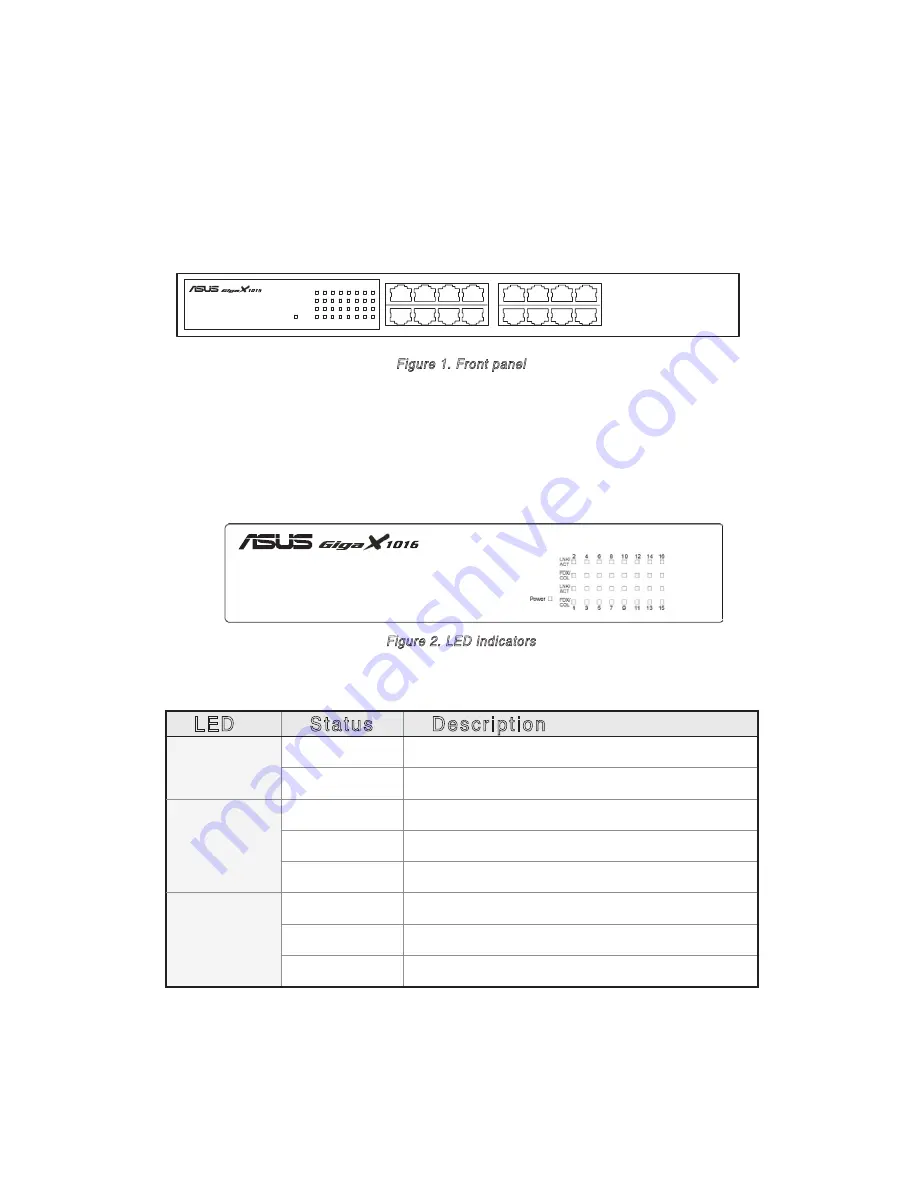
3
Hardware Description
This section introduces the physical features of GigaX1016 Switch.
Front Panel
The front panel of GigaX1016 Switch consists of sixteen RJ-45 10/100Mbps
ports and LED indicators showing realtime status of the Switch.
1
2
3
4
5
6
7
8
9
10
11
12
13
14
15
16
Figure 1. Front panel
LED Indicators
The LED Indicators provides real-time information ragarding the Switch
status. The following table provides status of the different LEDs and their
descriptions.
LED
Status
Description
POWER
Green
Power is ON
OFF
Power is not connected
LNK/ACT
Green
Device connected
Blinking
The port is receiving or transmitting data
OFF
No device attached
FDX/COL
Orange
The port is operating in full-duplex mode
Blinking
Collision of packets occurs in the port
OFF
No device attached or in half duplex mode
Figure 2. LED indicators
Table 1 LED indicators
Summary of Contents for GigaX 1016
Page 2: ...1 GigaX 1016 User Guide Copyright 2005 ASUSTeK COMPUTER INC All Rights Reserved ...
Page 8: ...7 GigaX 1016 Guide Copyright 2005 ASUSTeK COMPUTER INC Tous droits réservés ...
Page 14: ...13 GigaX 1016 Benutzerhandbuch Copyright 2005 ASUSTeK COMPUTER INC Alle Rechte vorbehalten ...
Page 32: ...31 GigaX 1016 Guida dellʼutente Copyright 2005 ASUSTeK COMPUTER INC Tutti i diritti riservati ...
Page 38: ...37 GigaX 1016 Kullanıcı Kılavuzu Telif Hakkı 2005 ASUSTeK COMPUTER INC Tüm Hakları Saklıdır ...
Page 44: ...43 GigaX 1016 用户手册 版权所有 不得翻印 2005 华硕电脑 ...
Page 50: ...49 GigaX 1016 사용자 설명서 Copyright 2005 ASUSTeK COMPUTER INC All Rights Reserved ...
Page 56: ...55 GigaX 1016 ユーザーマニュアル Copyright 2005 ASUSTeK COMPUTER INC All Rights Reserved ...
Page 62: ...GigaX 1016 61 Copyright 2005 ASUSTek COMPUTER INC All Rights Reserved ...
Page 65: ...64 100 240V AC 50 60Hz GigaX1016 P 6 UTP Category 5 100 328 3 GigaX1016 1 2 3 LED P 3 LED ...





































