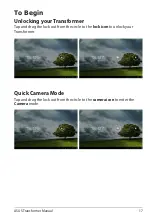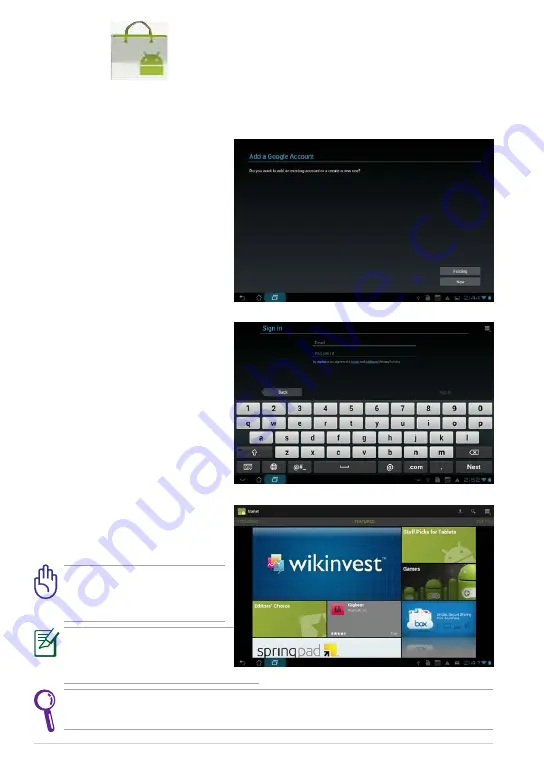
Download the latest
Adobe Flash Player version
11.1.112.60 for ICS devices.
ASUS Transformer Manual
30
Market
Access all kinds of enjoyment and tools in the Android Market with your
Google account. Set up your account for the first time and you can access the
market anytime you want.
1. Tap on the top right corner
of the Home Screen to
access tablet utilities.
2. In the
Apps Menu
, tap on
the
Market
icon.
3. You have to add an account
to your Transformer to
continue. Tap
Existing
to
continue. Tap
New
to create
your Google Account.
4. Enter your
and
Password
to
Sign in
if you
already have an account.
5. After signing in, you can
download and install
applications from the
Android Market.
Some applications are free
and some might charge
you through a credit card.
You cannot restore the deleted applications, but you can login with the
same ID and download them again.