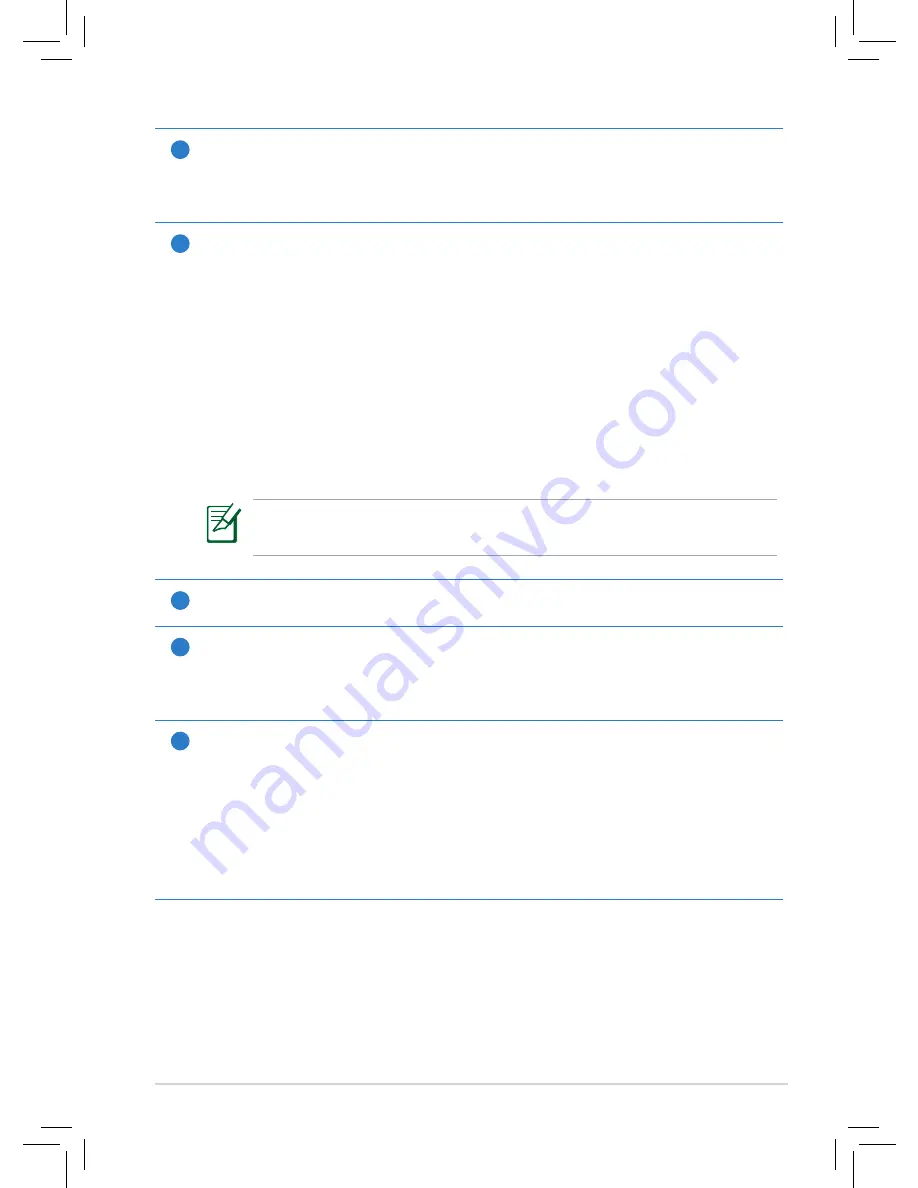
ASUS Eee Pad
7
9
Built-in Side Microphone
The built-in mono microphone can be used for video conferencing,
voice narrations, or simple audio recordings.
10
Power button
Press and hold the Power button for four seconds to power on your
Eee Pad.
When the Eee Pad is powered on, press the Power button to put the
Eee Pad into sleep mode or wake it up from sleep mode.
If the system becomes unresponsive, press and hold the power
switch for at least eight seconds to force the Eee Pad to shut down.
Press the Power button for four seconds and tap
OK
on shutdown
confirmation message.
Forcing the system to shut down may result in data loss. Please
ensure that you back up all your important data regularly.
11
Strap hole
12
Micro HDMI port
Insert a Micro HDMI cable into this port to connect to a high-
definition multimedia interface (HDMI) device.
13
Headphone/Microphone Combo Jack
The stereo combo jack (3.5mm) connects the Eee Pad’s audio
out signal to amplified speakers or headphones. Using this jack
automatically disables the built-in speaker.
The jack is also designed to connect the microphone used for voice
narrations, or simple audio recordings.








































