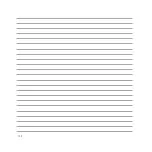127
Disabling Wi-Fi
To disable Wi-Fi:
1. Tap
on the Home screen then tap
Settings
app.
2. Slide the Wi-Fi switch to the left to turn off the Wi-Fi.
NOTE:
You can also disable the Wi-Fi from Quick Settings screen. Refer to section
Quick Settings
on how to launch
Quick Settings screen.
Bluetooth
®
Use the Bluetooth feature of your ASUS Tablet to send or receive files and stream multimedia files with other
smart devices over short distances. With Bluetooth, you can share your media files with your friends’ smart
devices, send data for print with a Bluetooh printer, or play music files with a Bluetooth speaker.
Enabling Bluetooth®
To enable Bluetooth:
1. Tap
on the Home screen then tap
Settings
app.
2. Slide the Bluetooth switch to the right to turn on the Bluetooth.
NOTE:
You can also enable the Bluetooth from Quick Settings screen. Refer to section
Quick Settings
on how to
launch Quick Settings screen.
Summary of Contents for E9*028
Page 1: ...ASUS Tablet ...
Page 2: ...2 E9111 June 2014 First Edition ...
Page 12: ...12 ...
Page 13: ...CHAPTER 1 Get your Zen ready 1 Get your Zen ready ...
Page 18: ...18 2 Press the memory card to eject 3 Pull out the memory card ...
Page 25: ...CHAPTER 2 2 There s no place like Home There s no place like Home ...
Page 43: ...CHAPTER 3 3 Organizing contacts Organizing contacts ...
Page 47: ...CHAPTER 4 4 Stay in touch with Omlet Chat Stay in touch with Omlet Chat ...
Page 53: ...CHAPTER 5 5 Access your emails Access your emails ...
Page 58: ...58 ...
Page 59: ...CHAPTER 6 6 Capture moments Capture moments ...
Page 76: ...76 ...
Page 77: ...CHAPTER 7 7 Gallery Gallery ...
Page 82: ...82 ...
Page 83: ...CHAPTER 8 8 Work hard play harder Work hard play harder ...
Page 102: ...102 ...
Page 103: ...CHAPTER 9 9 The Internet The Internet ...
Page 105: ...CHAPTER 10 10 Fun and entertainment Fun and entertainment ...
Page 112: ...112 ...
Page 113: ...CHAPTER 11 11 Maintain your Zen Maintain your Zen ...
Page 124: ...124 ...
Page 125: ...CHAPTER 12 12 Connect your Zen Connect your Zen ...
Page 131: ...CHAPTER 13 13 App essentials App essentials ...
Page 134: ...134 ...
Page 135: ...CHAPTER 14 14 There s more to your Zen There s more to your Zen ...
Page 139: ...APPENDIX A Appendix ...