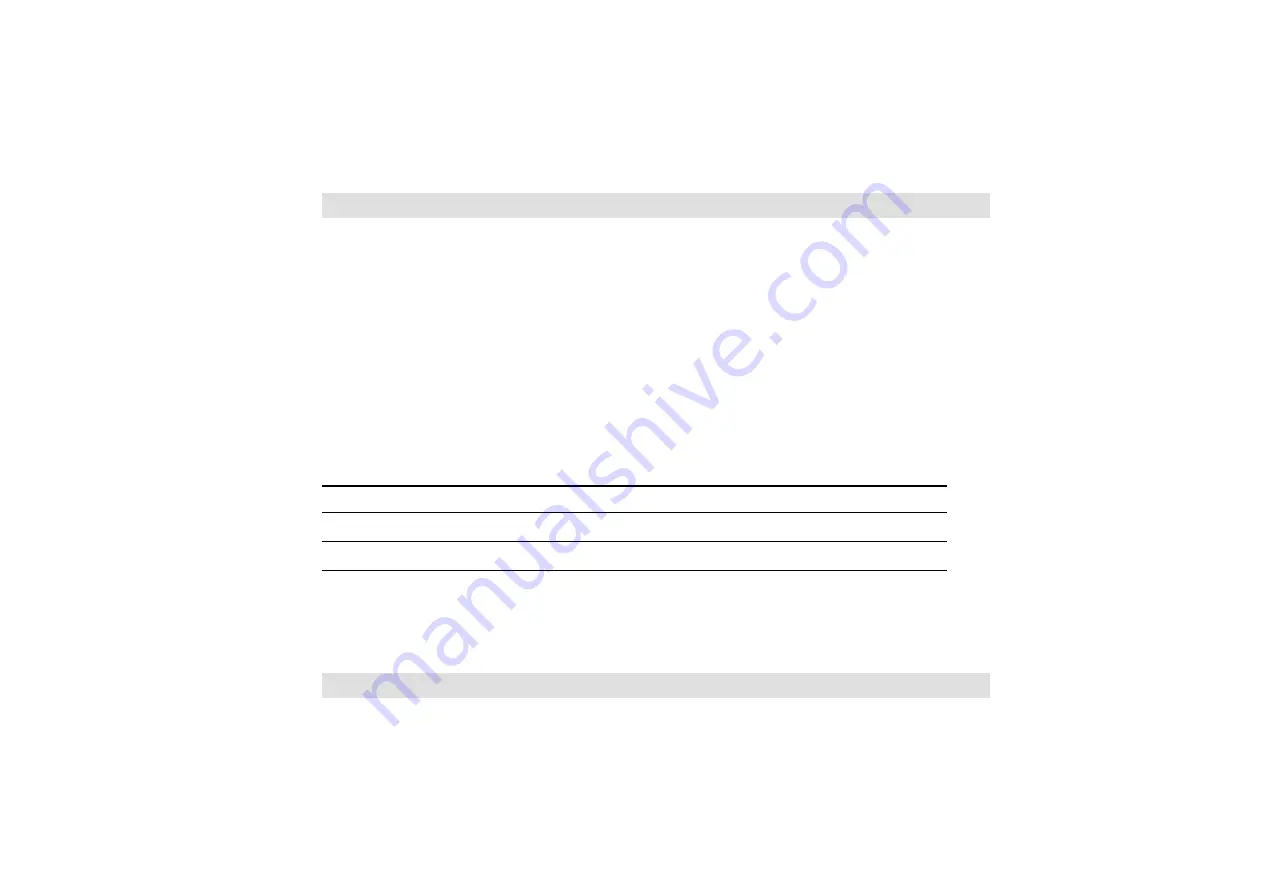
ASUS WiFi-b Card
9
5.
Carefully insert the card into the Wi-Fi slot. To prevent incorrect orientation, Pin __ of the
WiFi-b connector is removed to match the covered hole on the Wi-Fi slot.
6.
Secure the card with the screw that you removed earlier.
7.
Replace the PC cover and plug in the power cord.
9.
Connect the dipole antenna twist-on connector to the antenna connector (male) of the
WiFi-b card.
8.
Turn on the computer.
5.2.2 Antenna Placement
Place the dipole antenna at an elevated location to maintain quality signal. Avoid placing the
antenna under your table or in a close compartment.
5.2.1 Indicators
The WiFi-b card is equipped with a Data Transmission (Green AIR) and Network Link
(Yellow LINK) LED indicators. Refer to the table below for LED indications.
AIR
LINK
Meaning
Fast Blink
ON
Transmitting/receiving data and connected to the network
ON
ON
No data activity but connected to the network
OFF
OFF
No power or not connected to the network









































