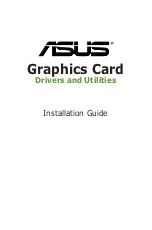English
6
Safety information
Electrical safety
•
When adding or removing devices to or from the system, ensure that the
power cables for the devices are unplugged before the signal cables are
connected. If possible, disconnect all power cables from the existing system
before you add a device.
•
Make sure that your power supply is set to the correct voltage in your area.
If you are not sure about the voltage of the electrical outlet you are using,
contact your local power company.
•
If the power supply is broken, do not try to fix it by yourself. Contact a
qualified service technician or your retailer.
Operation safety
•
Before installing devices on your motherboard, carefully read all the manuals
that came with the package.
•
Before using the product, make sure all cables are correctly connected and
the power cables are not damaged. If you detect any damage, contact your
dealer immediately.
•
To avoid short circuits, keep paper clips, screws, and staples away from
connectors, slots, sockets and circuitry.
•
Avoid dust, humidity, and extreme temperature. Do not place the product in
any area where it may be exposed to moisture.
•
Place the product on a stable surface.
•
If you encounter technical problems with the product, contact a qualified
service technician or your retailer.
Macrovision Corporation Product Notice
This product incorporates copyright protection technology that is protected
by method claims of certain U.S. patents and other intellectual property rights
owned by Macrovision Corporation and other rights owners. Use of this copyright
protection technology must be authorized by Macrovision Corporation, and is
intended for home and other limited viewing uses only, unless otherwise authorized
by Macrovision Corporation. Reverse engineering or disassembly is prohibited.
Summary of Contents for Dual-GTX1660TI-O6G-EVO
Page 2: ...Graphics Card Drivers and Utilities Installation Guide ...
Page 24: ...顯示卡 驅動程式與公用程式 安裝指南 ...
Page 46: ...顯卡 驅動程序與應用程序 安裝指南 ...
Page 68: ...Grafická karta Ovladače a nástroje Instalační příručka ...
Page 90: ...Grafische kaart Stuurprogramma s en hulppro gramma s Softwarehandleiding ...
Page 112: ...Carte graphique Pilotes et utilitaires Guide d installation ...
Page 134: ...Grafikkarte Treiber und Dienstprogramme Installationsanleitung ...
Page 156: ...Scheda video Driver e utility Guida all installazione ...
Page 179: ...Κάρτα Γραφικών Οδηγοί και Βοηθητικά Προγράμματα Οδηγός Εγκατάστασης ...
Page 201: ...그래픽 카드 드라이버 및 유틸리티 설치 설명서 ...
Page 223: ...Karta Graficzna Sterowniki i programy narzędziowe Informator Oprogramowania ...
Page 245: ...Placa gráfica Controladores e Utilitários Guia de instalação do software ...
Page 267: ...Tarjeta Gráfica de Vídeo Drivers y Utilidades Guía de instalación del software ...
Page 289: ...Графічна карта Драйвери та службові програми Посібник з установки ...
Page 311: ...Grafičku karticu Upravljački i uslužni programi Vodič za instalaciju ...
Page 333: ...Grafična kartica Gonilniki in pripomočki Vodič za namestitev ...
Page 355: ...Видеокарта Драйвера и утилиты Руководство по установке ...