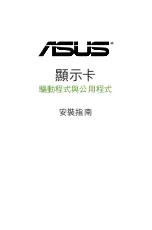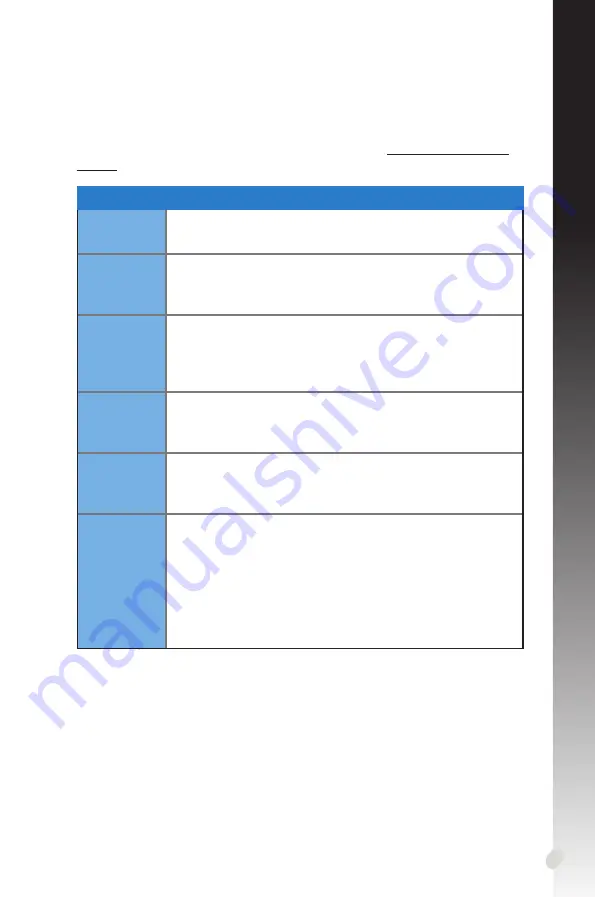
21
English
Appendix: Basic troubleshooting
If you encounter any of the following scenarios after installing your graphics card,
try performing one of the possible solutions before calling for technical support.
If you still have some issues with the product, please visit
support for more information.
Problem
No display after the card is installed
Cause
Your card might not be properly installed.
Solution
Make sure that the card is not tilted or skewed on the slot.
Cause
Your monitor might not be properly connected.
Solution
Make sure that the signal cable is properly connected to
your monitor and graphics card.
Cause
Your graphics card is not supported by your motherboard.
Solution
Check the technical documentation that came with your
motherboard and check the required specifications for
your graphics card (e.g. AGP voltage requirement).
Cause
The graphics card’s auxiliary power is not connected.
Solution
Make sure that the auxiliary power cables are properly
connected with the power supply unit.
Cause
Insufficient power supply.
Solution
Make sure that your power supply unit can provide the
minimum power requirement to your system.
Cause
Incorrect motherboard hardware system settings (e.g.
system control panel connections).
Solutions
• Make sure that the system control panel cables are con
-
nected properly (e.g. power switch, reset).
• Make sure that your CPU, CPU fan and/or memory
DIMMs are in good working condition and are con-
nected properly.
Summary of Contents for Dual-GTX1660TI-O6G-EVO
Page 2: ...Graphics Card Drivers and Utilities Installation Guide ...
Page 24: ...顯示卡 驅動程式與公用程式 安裝指南 ...
Page 46: ...顯卡 驅動程序與應用程序 安裝指南 ...
Page 68: ...Grafická karta Ovladače a nástroje Instalační příručka ...
Page 90: ...Grafische kaart Stuurprogramma s en hulppro gramma s Softwarehandleiding ...
Page 112: ...Carte graphique Pilotes et utilitaires Guide d installation ...
Page 134: ...Grafikkarte Treiber und Dienstprogramme Installationsanleitung ...
Page 156: ...Scheda video Driver e utility Guida all installazione ...
Page 179: ...Κάρτα Γραφικών Οδηγοί και Βοηθητικά Προγράμματα Οδηγός Εγκατάστασης ...
Page 201: ...그래픽 카드 드라이버 및 유틸리티 설치 설명서 ...
Page 223: ...Karta Graficzna Sterowniki i programy narzędziowe Informator Oprogramowania ...
Page 245: ...Placa gráfica Controladores e Utilitários Guia de instalação do software ...
Page 267: ...Tarjeta Gráfica de Vídeo Drivers y Utilidades Guía de instalación del software ...
Page 289: ...Графічна карта Драйвери та службові програми Посібник з установки ...
Page 311: ...Grafičku karticu Upravljački i uslužni programi Vodič za instalaciju ...
Page 333: ...Grafična kartica Gonilniki in pripomočki Vodič za namestitev ...
Page 355: ...Видеокарта Драйвера и утилиты Руководство по установке ...